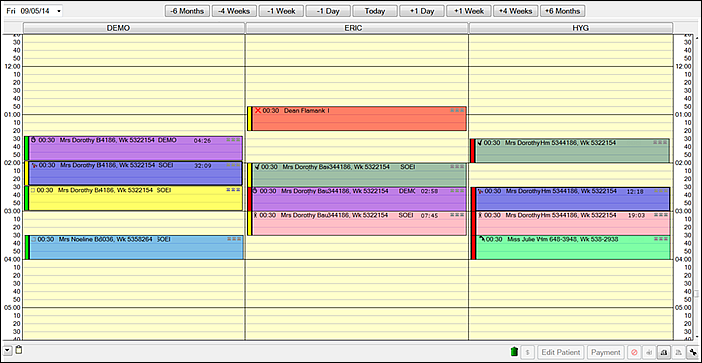
With Appointment colour status correctly configured the primary colour display for the appointment book as a whole is by status / stage of care:
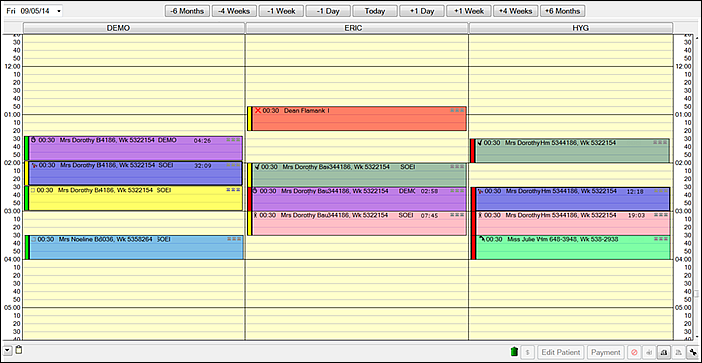
Given the appropriate security settings, each EXACT user can configure the appearance settings of their appointment book. Users can configure the changing colour of the appointment cards according to the appointment status (stage of care) to provide a clear representation of a patient's stage of care.
To use the Colour Status Display
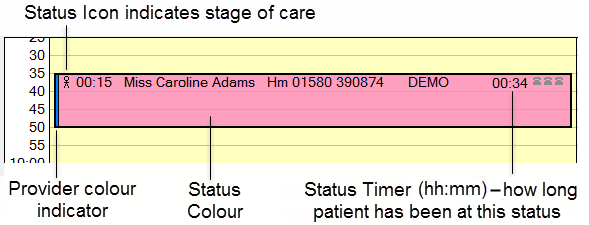
The status icon and the appointment colour show the Status / stage of care (see also Appointment Statuses, Icons and Triggers)
IMPORTANT:
These colours are over-ridden by the double booking colour setting, which always takes precedence.
All practice workstations that are configured for Status view will see the changes made by other workstations.
A Provider colour indicator shows the booked provider for the appointment.
The colour is the same as the appointment colour set for the Provider.
For co-duties the dentist identifier takes precedence over the hygienist, so only the dentist identifier will display when there is an overlap in the appointment.
A Status Timer (hours:minutes) shows how long a patient within the practice has been at the current status. The in-practice statuses are Arrived, In Chair and Treatment Complete.
The timer is visible in the coloured appointment block but not in the tooltip (the information display that appears when you mouseover the appointment block).
The timer will stop after 12 hrs and will no longer be displayed on the appointment.
If you drag (move) an appointment, the colours are retained to retain the status and provider. See Appointment retention guidelines for details.
The functionality is supported in multiple appointment book views:
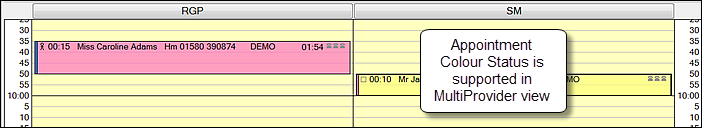
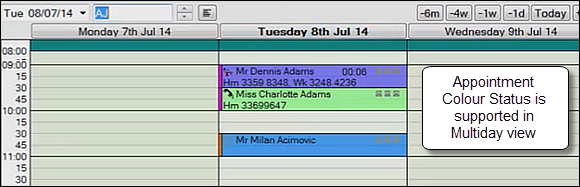
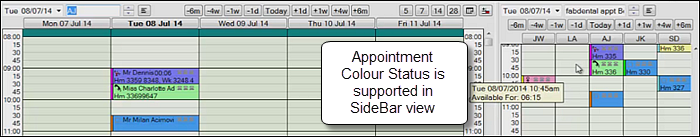
The Appointment Colour Status is not supported in the appointment book Single Provider View and Week View.