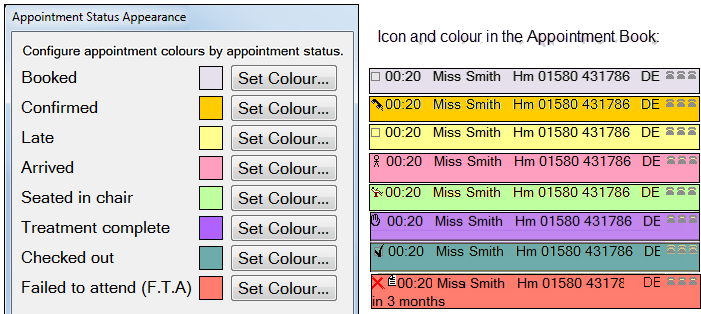
Features |
|||
|
|
|
|
Appointment display can be customised so that colours and icons denote status in the appointment workflow
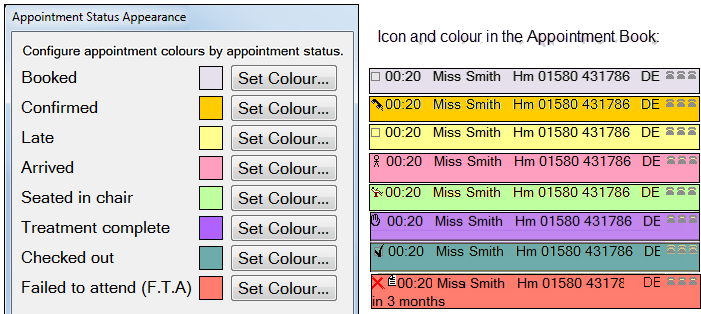
Booked Provider colour indicator
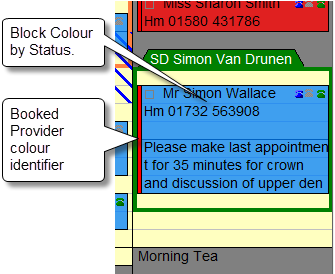
Appointment Status Timer
The Status Timer option applies to these statuses (stages of care) while the patient is physically within the practice: Arrived, In Chair, Treatment Completed.
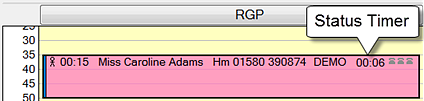
Supported in multiple appointment book views
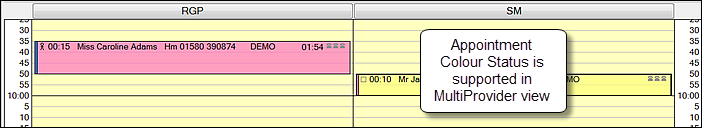
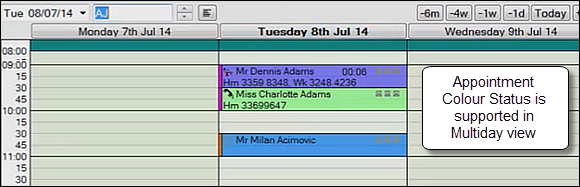
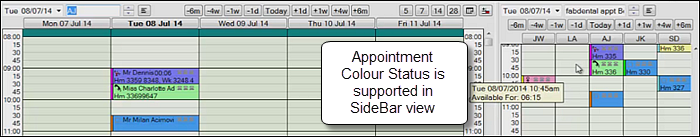
Full Windows colour options for the statuses
Select from the full range of the Windows colour palette:
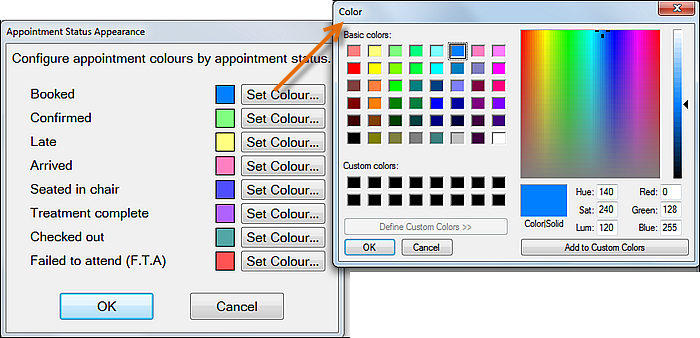
Colour week view / day view setup has been moved into User Settings screen
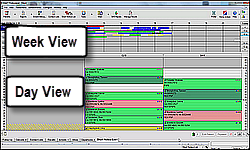
This functionality has been moved out of the Appointment Book Appearance screen into the Appointments area of the User Settings screen from EXACT v11.3 SP5 onwards:
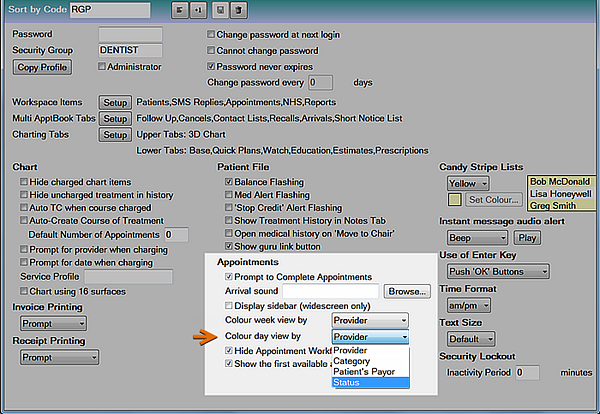
Appointment book views and types where the statuses are viewable: