
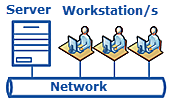
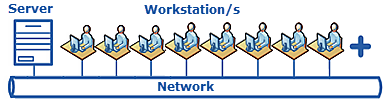
Single-practitioner practices may have Server and Workstation on a single computer.
Small dental practices usually have only a few workstations.
Large dental practices may have many Workstations.
Overview of the install / update procedure
EXACT software needs to be installed or updated on the Server machine and its connected Workstation/s.
|
|
|
Single-practitioner practices may have Server and Workstation on a single computer. |
Small dental practices usually have only a few workstations. |
Large dental practices may have many Workstations. |
The initial EXACT installation is managed by Trainers, FIT team and/or Customer Service Consultants, and includes both Server and Workstation/s.
Thereafter you have the option of independently downloading update software from the Portal and updating your system.
The update procedure also includes a Server phase and then a Workstation phase.
Start the process by running the downloaded software on the Server. The sequence is simple and largely automated, and you will be clearly prompted at points along the way (see Updating EXACT with new software releases).
Once the Server is updated, either
- or -
Note that EXACT requires both Server and Workstations to be equivalently updated, so you cannot skip the workstation updates.
Microsoft .NET4:
If you are upgrading from version 10 or earlier you will need to install Microsoft .NET4 on all computers.
EXACT can auto-install .NET4 as part of the update, but the update will take considerably longer, and may require a system restart.
To speed the update you can optionally download Microsoft .NET4 and install it prior to upgrading EXACT, and perform the two installations on different days.
For further information please seek advice from your IT contractor/department or our Support Desk.
Tips
If you need to run the update at the end of the workday and leave it running, it has been configured to 'fail softly' if it has a serious problem.
So instead of displaying a message and waiting for a response, it writes any 'fatal' errors to a log file, and displays a message on the final screen to indicate which (if any) datasets failed to update, and if any of a number of other non-crucial EXACT Server tasks failed. For example: Installation has failed. Please refer to Setup.log for further details.
See also:
![]() Upgrading EXACT from the Portal software
Upgrading EXACT from the Portal software ![]()
![]() Install EXACT on a Workstation
Install EXACT on a Workstation ![]()