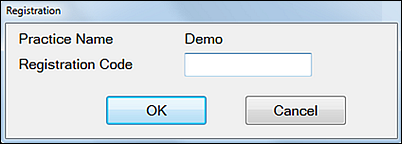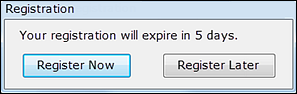
If you log into EXACT and see a message such as Your Registration Number will expire in 5 days, you need to register the system before the expiry date otherwise it will become unusable until subsequently registered.
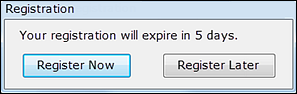
To delay registering EXACT
When you see the registration reminder, click the Register Later button.
The message will disappear but display again when next you log into EXACT.
To register EXACT
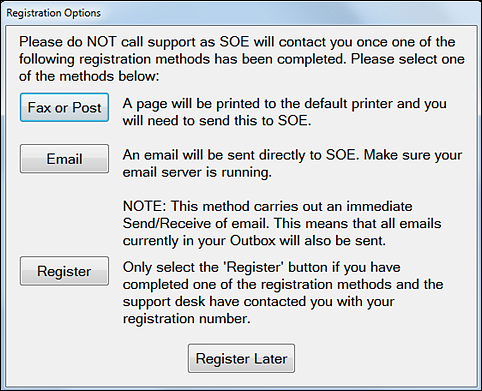
Select either Fax or Post or Email for registration, and then wait for a Registration Code from Software of Excellence
|
Fax or Post |
Make sure the PC you are working on has a printer connected to it and turned on, then click this button to print the details you need to apply for a registration number. (If there is no printer, you can choose the 'Email' option or click the 'Cancel' button and continue this procedure on another PC.) Once the information page has printed, you can either fax it to SOE at the number printed on the page, or mail it to the specified address. With this option, your expiry date will be extended once only to 20 days, to allow for any potential delays in post delivery. |
|
Select if you have email set up. The details required to apply for a registration number will be sent to Software of Excellence in an email. You will then be contacted with the registration number. |
|
|
Register |
IMPORTANT: Only click this once you have received your registration number from Software of Excellence, and then follow the steps in the "To Register EXACT" section below. |
|
Register Later |
Click to delay registration. |