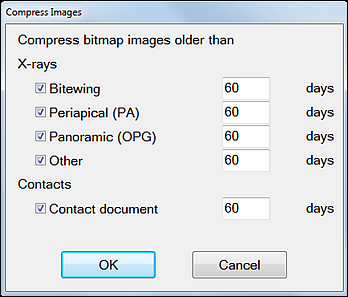
This facility enables a practice to compress images that are older than a specified number of days.
TIP: You can do this manually by means of File > Image Storage > Compress Images... or you can schedule this as an automated task for EXACT to perform. Both procedures are described below.
Manually compress older images
To manually compress images older than a specified number of days
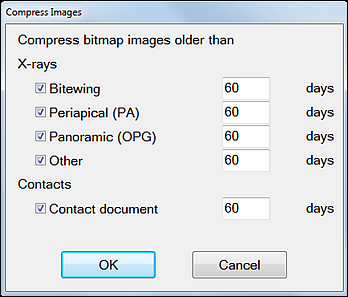
Automate the compression of older images
This facility enables a practice to use Scheduler to automatically compress images that are older than a specified number of days.
To schedule automatic compression of images that are older than a specified number of days
(For instructions, see Creating a new Scheduler event from the Wizard)
