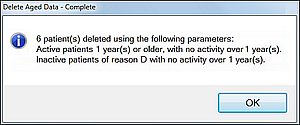
Use the Delete Aged Data tool to delete dental records that exceed the regulated record-retention age. This is in accordance with the "retain no longer than necessary rule" from the BDA, GDC and Dental Protection in the UK, but the tool can optionally be used in other regions.
The tool partially automates the process of identifying, checking and deleting patient aged records.
It is available from EXACT v11.8 onwards.