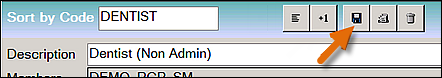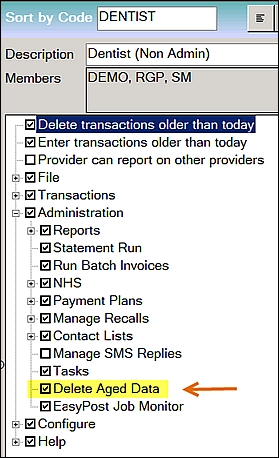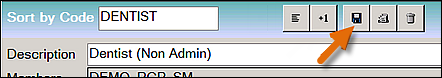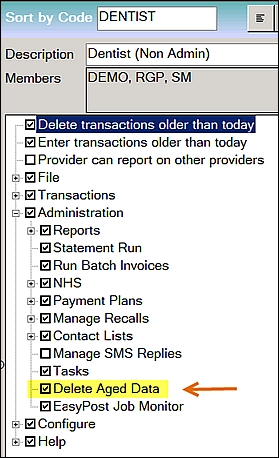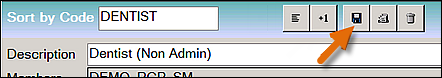Assigning permission to a Security Group
Background
To use the Delete Aged Data tool you require either
- Administrator-level permission (set as an Administrator under Configure > User Settings), or
- You need to belong to a Security Group to whom an Administrator has assigned permission to use this tool.
To assign Delete Aged Data tool permission to a Security Group
- Select Configure > Security:

- In the Security screen,
- Select a Security Group by means of the selectors.
- Open the Administration section and check (tick) where appropriate for Delete Aged Data.
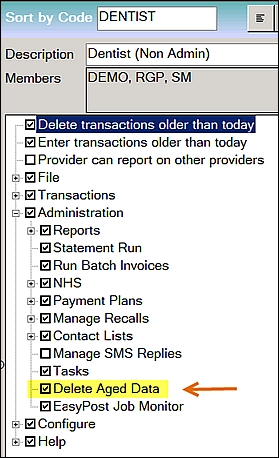
- Select the Save button: