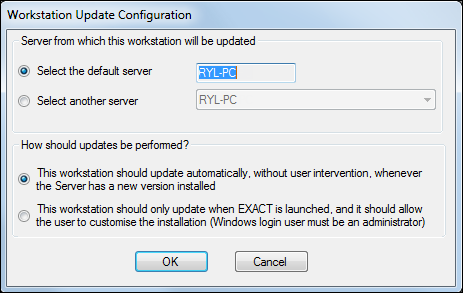
This utility sets the update policy on the current workstation only.
(You can edit these settings at any time)
Overview
With EXACT configured appropriately a single EXACT Server update can automatically trigger the process for all connected workstations.
Updating workstations can be a completely automated, hands-free process, no longer requiring login to each workstation individually.
The option to update workstations as they log in has still been retained.
Setup is by means of the Workstation Update Configuration utility on each workstation.
On a new workstation install this utility launches automatically when EXACT is started for the first time on the workstation.
To automate Workstation updates
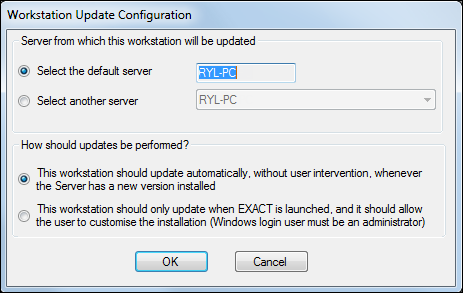
This utility sets the update policy on the current workstation only.
(You can edit these settings at any time)