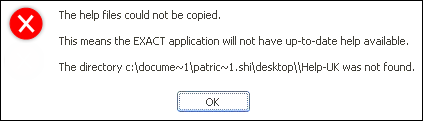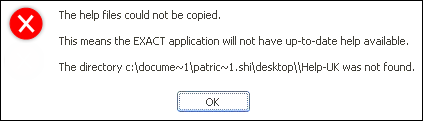
Folder paths
The shipped datasets are not installed in the same folder as the server application.
All available datasets are controlled by the single databases.ini file located in the EXACT Server folder.
From this list it populates the list of databases that are available to be updated by checking the locations and looking for the UNICONFIG6.FS5 file in each one.
If the location path in databases.ini is incorrect, or the UNICONFIG6.FS5 file is not present in that location, the database is not updated.
EXACT Server application: \Program Files\Software of Excellence\EXACT Server\
EXACT shipped datasets: C:\ProgramData\Software of Excellence\EXACT Server\
Log file for EXACT Server Upgrade: C:\ProgramData\Software of Excellence\EXACT Server\logfiles\
Log file for EXACTWorkstation Upgrade: C:\ProgramData\Software of Excellence\EXACT\logfiles\
Primary installation files
>Install EXACT Server.exe
>Help-%COUNTRY%\ (folder)
>dotNetFx40_Full_x86_x64.exe
>country.txt
>Datasets (folder)
These are the files that should be bundled together in the download, CD or network from which the installation is delivered and this is all that is needed to install a complete system.
There may however be other files present, which while not required for EXACT to function, are included for optional modules. These are usually in the form of *.zip files, and include graphics files and the like.
NOTE: %COUNTRY% will be the code which uniquely identifies the region for the product being installed: UK, NZ, EIRE, AUS, NLD.
The system can still be installed without Help-%COUNTRY%\ or Practice.exe or DemoData.exe.
The Datasets folder contains the demo and blank databases to be installed on the target server system (they are not needed for an installation onto an existing EXACT system).
Without the Help-%COUNTRY%\ the help files will not be automatically installed on workstations and an error message similar to the following will appear at the end of the installation, naming the missing Help file (in this case, UK):