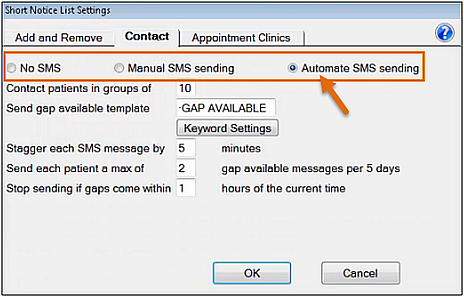
Features |
|||
|
|
|
|
Full automation option:
From EXACT v11.3 SP4 Utilisation Manager can be configured for full automation, enabling automated population of the appointment book without Receptionists manually managing the Short Notice List.
This option uses only templated SMS replies.
To prevent automated SMS messaging at unusual times (such as 2 a.m.) the software can only contact potential patients during business hours.
To avoid disrupting Receptionist manual operations in the appointment book it has a 30 minute stand down period at the start of the business day, and during the day it looks for and fills gaps only every 15 minutes (both of these parameters are configurable by the Software of Excellence Support Desk).
Practices that don't want to use the Automate SMS sending (full automation) can also opt for No SMS or Manual SMS sending:
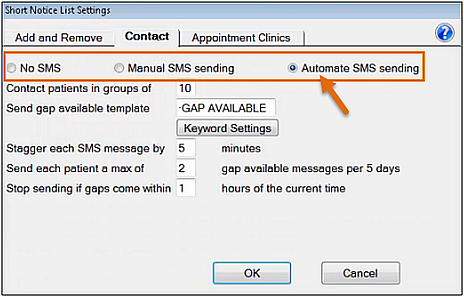
Define Short Notice List appointment restrictions to reduce pointless SMS Gap Offers
The Short Notice List is a powerful and financially valuable tool that can automatically fill short notice gaps in the Appointment Book by means of SMSed gap offers to willing patients.
However, patients may know in advance that they are unable to accept gap offers for specific periods (for example, a patient may know that they can never accept an offer for Tuesday and Thursday appointments).
Rather than contacting patients for these periods, this feature enables practitioners to specify a patient's unavailable periods, and thereby prevent pointless communications with the patient.
When adding a patient to the Short Notice List practitioners specify a date, a date range or days of the week for which EXACT will not offer appointments.
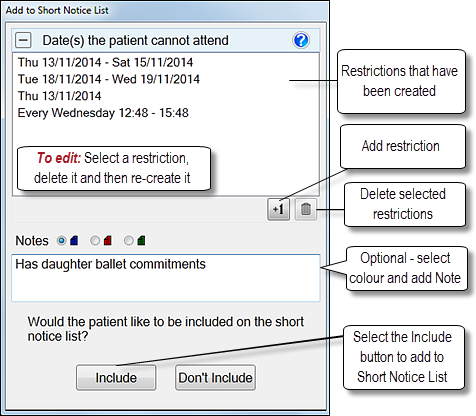
This feature makes SMS Gap Offers more targetted and relevant, which enhances both the Short Notice List functionality and the patient experience of EXACT communications.
By reducing pointless Gap Offers this feature reduces practice SMS costs.
Default settings on upgrade to v11.3 SP4:
For Practices upgrading from v11.3 to v11.3 SP4:
Short Notice List icon indicators for full automation:
When full automation is active the Short Notice List icon in the activity bar shows a blue border.
When a gap has been filled the icon shows a tick on a green circle.
Mouseover this icon to see a tooltip with numerical totals of the gaps offered and gaps filled for today:
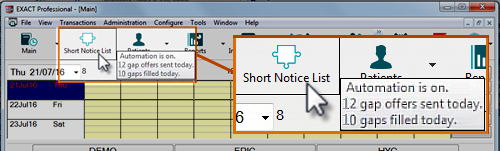
See also The Short Notice List SCREEN
Optionally restrict Appointment Clinics from automated bookings:
With automated bookings by patients, your clinic bookings can potentially fill up beyond your control, so EXACT has a means for you to restrict / dis-qualify specific Clinics from the Short Notice List.
In other words, you can remain in manual control of bookings just for those specified Clinics.
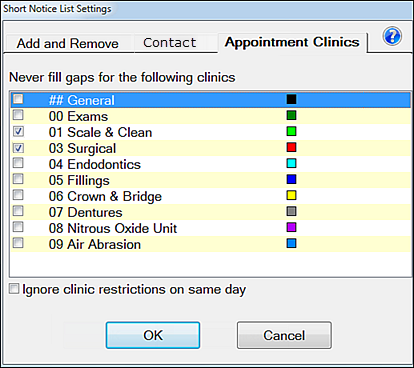
In the above example, the Scale and Clean clinic and the Surgical clinic are being set as inaccessible to automated bookings, and only manually bookable by practice personnel.
See also: Appointment Clinics and the Short Notice List
If clinic bookings are slow for the day, there is an option to open the clinics to automated Short Notice List actions:
From version 11.3 SP4 EXACT users have the option to override (ignore) clinic restrictions for the current day, and automatically fill the "restricted" gaps with Short Notice candidate patients.
This is useful when practice personnel realise at some point in a morning that the reserved clinic blocks are not going to be filled during the day, and they then opt to ignore the restrictions just for that day:
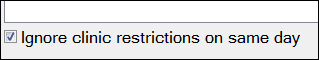
See also: Appointment Clinics and the Short Notice List
Drag and Drop option:
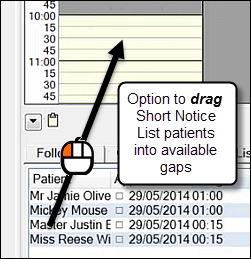
"Do not contact" filter on the Short Notice List Tab:

Patients who have been set to Do not contact for X days are not visible on the Short Notice List during their do not contact period.
Use the Do not contact filter to view these patients plus those who have been removed from the Short Notice List:
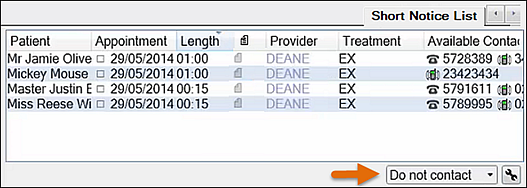
Automatically fill gaps in the Appointment Book:
For example, this booking for an appointment on the Short Notice List is made without any Receptionist action:
Automated EXACT SMS: |
Andrew, an appointment on 15 December at 11.00 has just become available. If this is convenient, please SMS just the word BOOK or contact ShinyTeeth on 093325165. |
Andrew SMS: |
BOOK |
>>> EXACT then automatically books the appointment |
|
Automated EXACT SMS: |
Andrew, thanks for responding, your appointment has successfully been moved forward to 15 December at 11.00 . See you then. |
Duplicate Short Notice List displays - Screen and Tab
A dedicated Short Notice List Screen is accessible to EXACT users from a shortcut in the main screen:
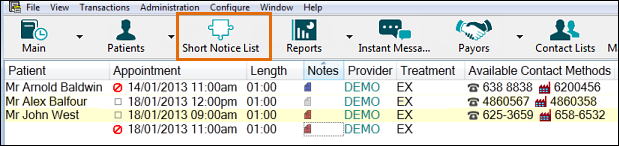
For Receptionist convenience there is also a duplicate Short Notice List Tab in the Appointment Book work area, so that Receptionists do not have to leave the Appointment Book to manage short notice appointments:
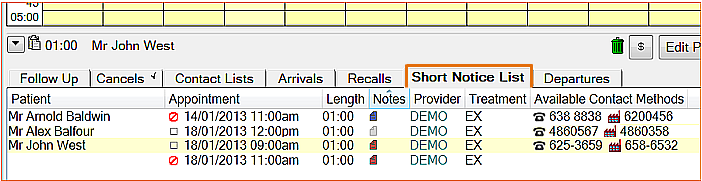
Display best suited gaps for a selected patient, and book a gap with one click:
Receptionists can quickly find suitable appointment gaps for a selected patient - the Short Notice List has a popup tooltip that lists the available Gaps so that Receptionists do not need to manually scroll through the Appointment Book.
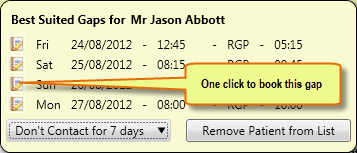
See also: Finding gaps and booking patients from the Short Notice List
Display best suited patients for a selected Gap, and SMS them with one click
Receptionists can quickly fill gaps in the Appointment Book - simply highlight the gap and hover over the icon that appears in the top right corner of the gap to display patients on the Short Notice List who best suit the highlighted gap:
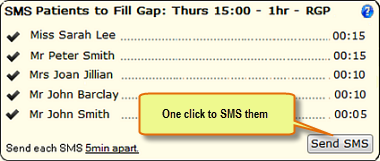
A single click sends SMSes to the qualifying patients, staggered at a configurable interval (5 min apart in the above image) to prevent a flood of simultaneous responses.
See also: Filling gaps from the Appointment Book itself
Automatically add Failed to Arrive (FTA) patient appointments to the Short Notice List
EXACT can be configured to automatically add Failed To Arrive (FTA) appointments to the Short Notices List:
![]()
It can also be configured to remove these appointments if the patient does not respond to gap notifications within a specified period:
![]()
Quickly add Patient appointments to the Short Notice List, by multiple convenient means:
Receptionists can add Patient appointments to the Short Notice List within seconds, without interrupting normal workflow:
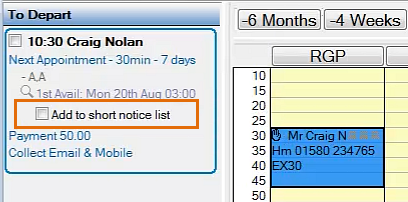
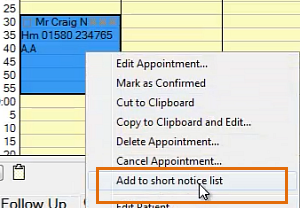
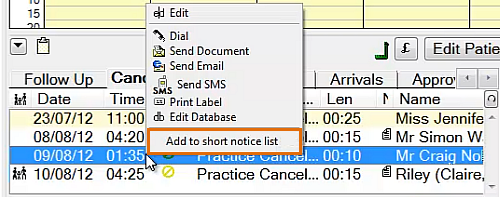
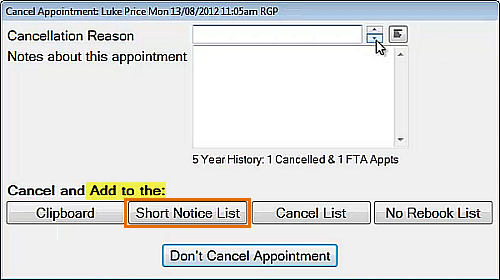
Configurable Short Notice period and configurable prompts for appointment-creators
You can define the the Short Notice gap period in which EXACT looks ahead and tries to fill the gaps.
You can also specify when users who create scheduled appointments should be prompted whether they want to add those appointments to the Short Notice List...
EXACT users have the means to manually add any appointment to the Short Notice List, but may not always think to do so. EXACT has an optional mechanism that prompts the appointment-creator "Do you want to add this appointment to the Short Notice List?" (to enable the patient to get an earlier appointment).
A configurable date range specifies the circumstances in which EXACT issues such a prompt. For example, you could specify:
If the scheduled appointment is within the next 5 days, it is very soon anyway, so by default don't consider it for the Short Notice List.
But if the scheduled appointment is more than 5 days ahead, ask the appointment-creator if the appointment should be added to the Short Notice List.
And if it is more than 2 months ahead, don't ask the creator if it should be added to the Short Notice List, because there is probably good reason for the lengthy gap.
(So in this example you've specified that EXACT must only prompt users to add appointments that fall in the range 5 days to 60 days ahead of present).
With this system, you can dis-qualify your near-future patients from short-notice prompts in favour of patients from further in the future. This makes business sense, as your near-future patients are already committed and being reminded by SMS, and you also then have the means to convert far-future patients into committed near-future patients.
You can also put a maximum limit on the date range to avoid short-noticing your Recall patients.
If you do not want to prompt appointment-creators, you can simply disable the prompt option, and let them always decide for themselves.