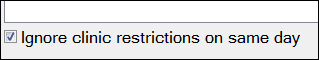Go to Configure > Security > [Choose Security Group] > scroll down to Configure > Short Notice List Settings and check (tick) the checkbox:
![]()
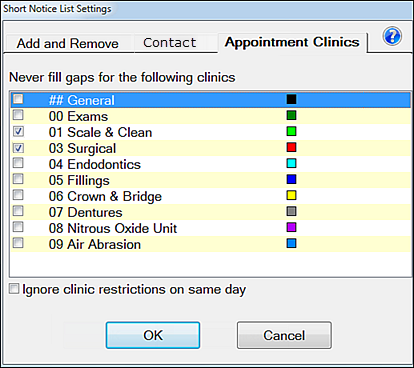
By default, all of the Clinics are un-checked, and patients can book gaps for them.
A checked clinic indicates to EXACT "never book appointments for this clinic" (for example, perhaps your Emergency clinic needs to remain free for walk-in emergency treatment).
In the above example, only the Emergency Clinic is checked (in other words, you do not ever want patients to fill gaps for this clinic; you always want these times open for emergencies, regardless of the Short Notice Period).