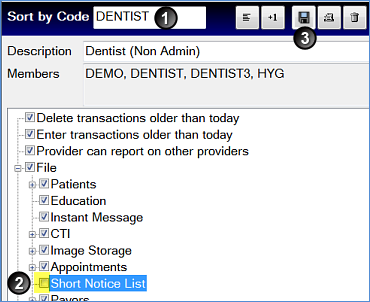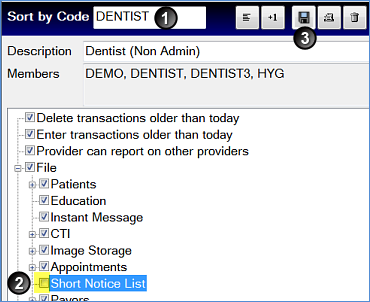Disabling display of the Short Notice List
The Short Notice List displays to users by default but you can optionally disable the display.
To disable the Short Notice List display for selected users / security groups
Go to Configure > Security and then
- Select a Security Group in the Sort by Code field (you can also optionally create or edit security groups here).
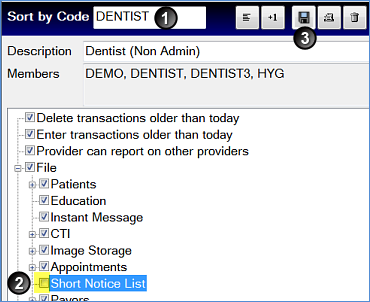
- Under File, de-select the Short Notice List checkbox.
- Click the Save button.