![]()
If the patient has a Payor entered in Patient Details, this Payor will also be displayed just below the ‘Current Course of Treatment’ area, as shown in the above example, where the patient’s Payor is HIC.
When treatment is charted for the patient, the Course of Treatment will automatically be charged through the Payor. The example below is of a Treatment Plan, which is being charged to a Payor, in this case HIC.
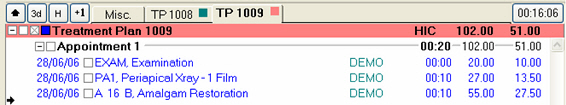
The first fee column is the total cost of the treatment, the second column displays the portion of the fee the patient will be charged. If a patient is exempt from charges the second column will show as 00.00. The difference between the fee and the patient amount will be charged to the Payor.
Many treatment plans operate with the patient paying a regular fixed amount towards their treatment costs, and no actual invoices are issued to the treatment plan for reimbursement of patient treatment. In such cases you will notice that both fees are set as zero, (e.g., patient charge zero, treatment plan zero, as neither the patient nor the treatment plan are actually invoiced).
You can add a laboratory service to your plan and enter in a patient amount for lab work if required. If however all the treatment is being covered privately, it is necessary to remove the Payor assigned to the Course of Treatment. This will then ensure that your Private Fees appear.
TIP: When charting Payor treatment use Private Service Codes, so that should you need to alter the cost of treatment, your normal fees will be available.