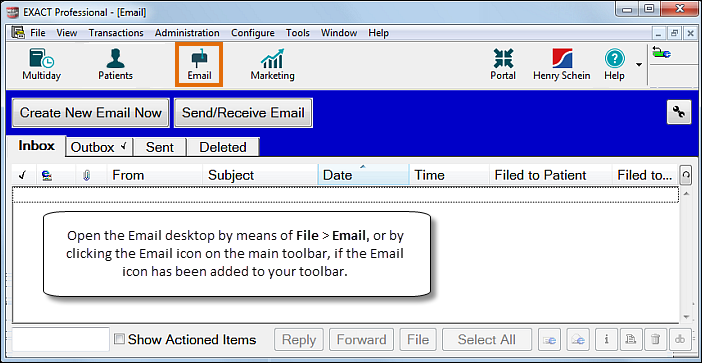
To use Email within EXACT your practice will need to register and configure the EXDOCe Email module.
Email is integrated within the Email desktop by means of the EXDOCe Email module
It is accessible from File > Email:
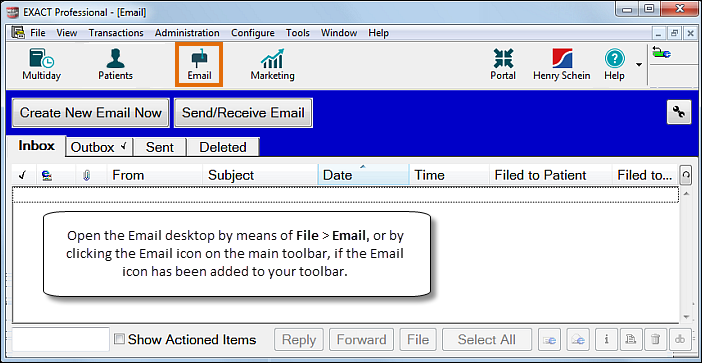
Emails are also manageable from the patient Contacts tab.
See also:
EXDOCe Module for setting up and configuring email
Selecting or creating an Email Template