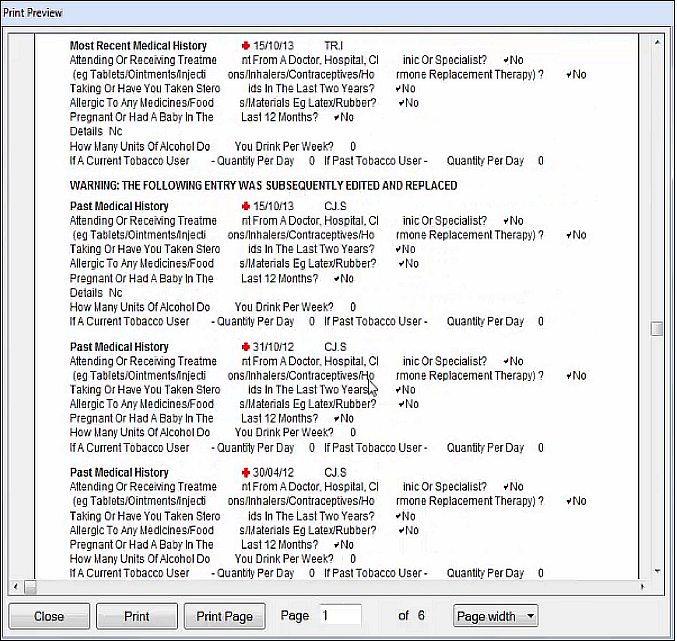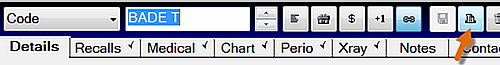
The Print Patient Details Screen displays:
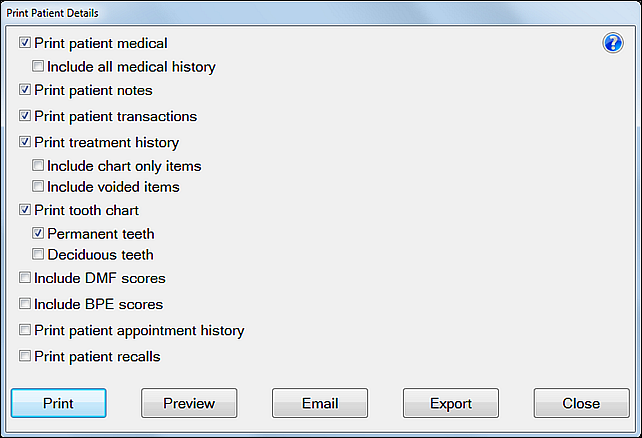
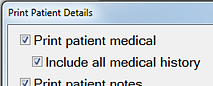
Sample output:
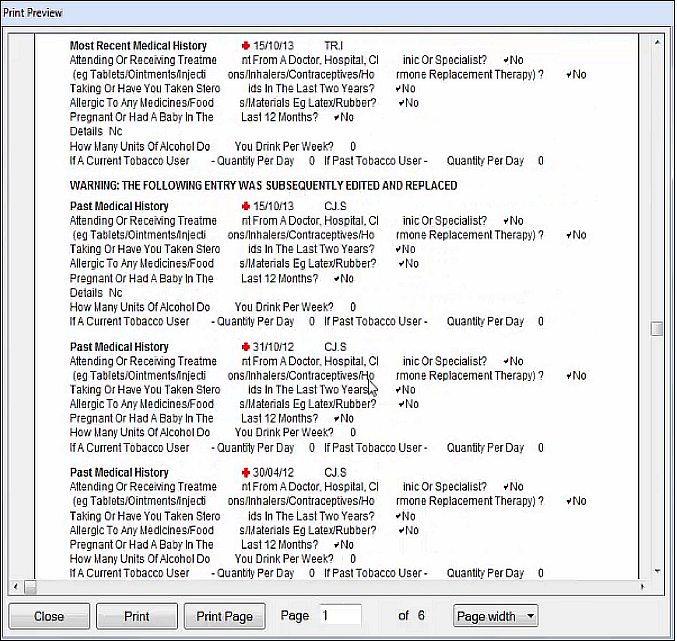
(EXACT v11.3 SP5 and later)
This is intended for audit purposes, and not for transferring data to another clinician.
The printout will have ALL historical medical history entries, including those that were changed within the same day (whether from error correction or update).
To print an audit of ALL Medical History
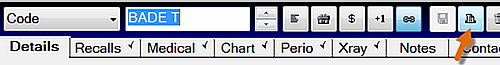
The Print Patient Details Screen displays:
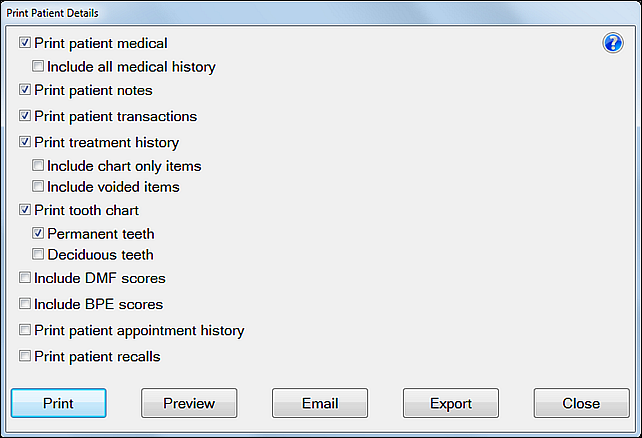
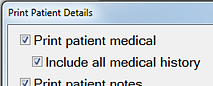
Sample output: