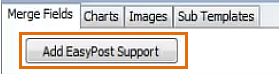
NOTE: EasyPost functionality is only available to pratices that have purchased and set up the EasyPost module.
EasyPost enables a Practice to cost-effectively send physical mail in any quantity to patients via a print and post service, freeing the Practice from the need to purchase, print, address, fold, stamp and post letters.
EasyPost has an implication for Presentation Manager in the blue address block that is included in all EasyPost-directed templates.
For practices that have purchased EasyPost, the EasyPost support can be turned on or off by means of a button on the Merge Fields tab:
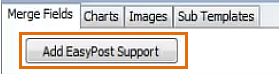
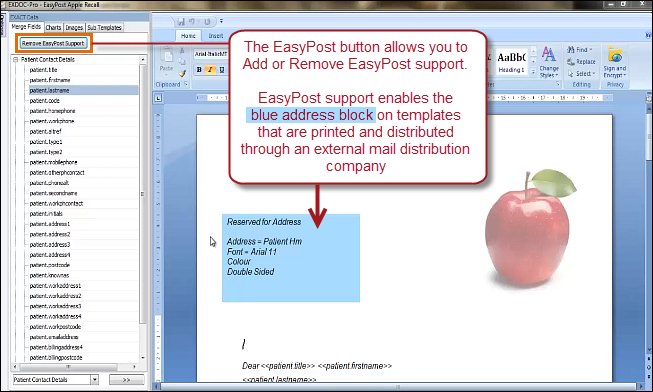
IMPORTANT: For templates with EasyPost enabled there is no need to add the Name and Address using regular merge fields because EXACT adds the blue address block to meet the requirements for the EasyPost service.