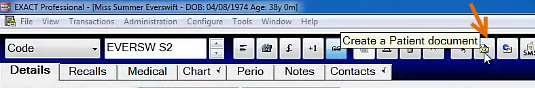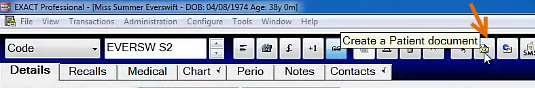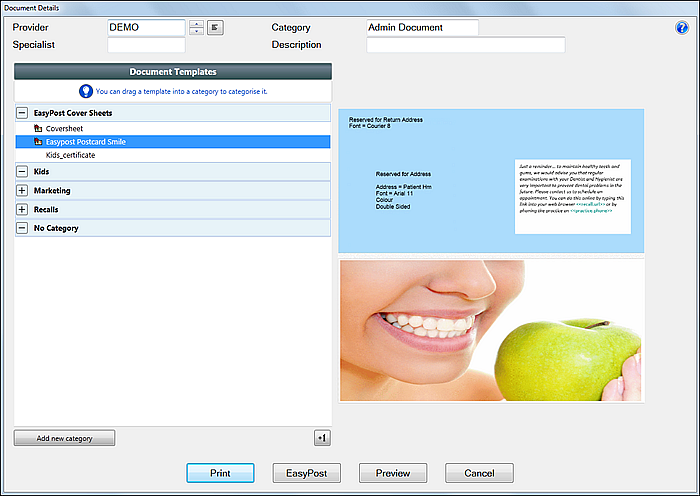Launching Presentation Manager to create templates
EasyPost runs through the Presentation Manager interface.
To launch Presentation Manager in order to create templates
With Presentation Manager enabled, launch the Document Details window from any one of three points:
- Click the
 button in the Patients screen:
button in the Patients screen: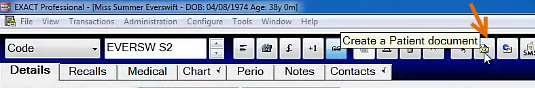
- Click the Create a Patient document button in the Patient File
- Click the Create a Specialist Document in the Specialist file.
The Document Details screen displays:
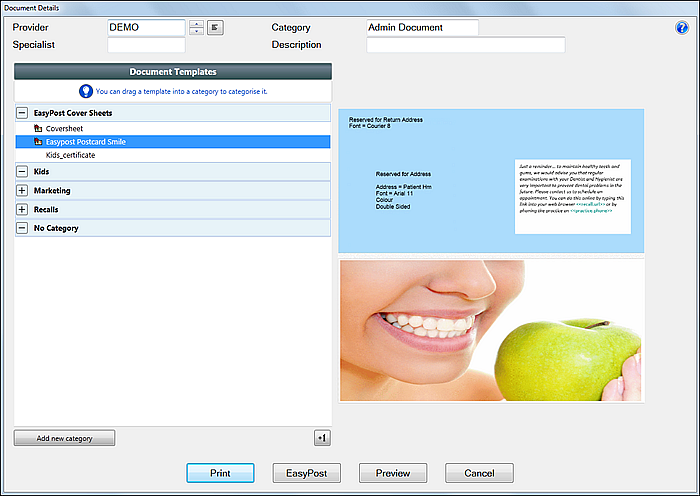
From here you can:
- Edit, Create and Delete templates.
- Create Categories for differentiating templates.
- Filter the list of templates to display only templates of a certain type.
- Preview a template with its merge fields populated.
- Print a template directly to a local printer.
- Send a template to EasyPost.
See also:
The Document Details screen.
Presentation Manager information.