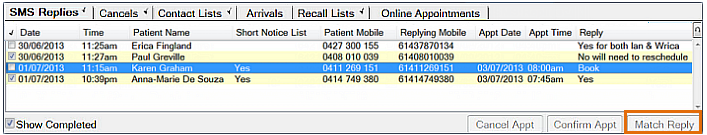...
... ...
...
Background
Patients normally reply with the appropriate SMS keyword, and EXACT then automatically confirms the appointment with the patient, and marks it as complete.
You will not see this in the SMS Replies Tab or SMS Replies List.
However, patients sometimes send incorrect keywords or confuse the SMS response by adding additional words with the keywords.
For example,
EXACT displays these ambiguous replies in a List for interpretation / manual processing by Practice personnel.
To notice that SMS Replies are awaiting action
You should initially notice that one of these SMS is awaiting attention when you hear an audio alert and see a counter alert on the SMS Replies icon on the workspace. The number increments for each incoming SMS from 1 to 9, and then shows 9+.
The audio alert is for the first incoming SMS only, and thereafter the icon draws attention by animated movement.
 ...
... ...
...
To check which incoming SMS messages are replies in relation to Short Notice List bookings
Look at the Short Notice List list column in the SMS Replies screen and SMS Replies tab:
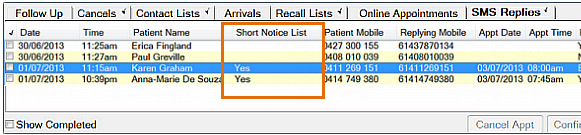
To mark SMS Replies as complete and remove them from the lists