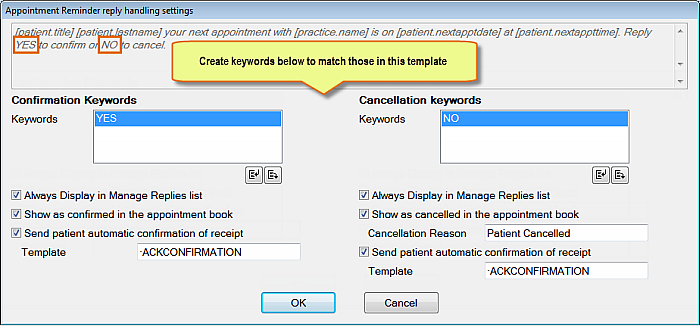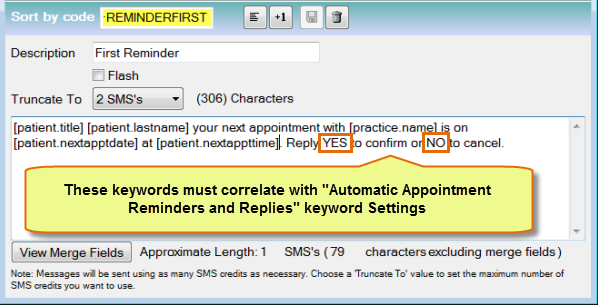
Configured keywords are an integral element in the SMS Replies software.
When a reminder or promotional SMS is sent to Patients, it contains instructions on how to answer using code words.
For example,
"... Please answer just YES to confirm or just NO to cancel your appointment".
"Interested in our Whitening Promotion? Answer just YES3 or NO3".
To create keywords using the EXACT conventions and limitations
Keyword conventions and limitations:
Keywords need to follow certain conventions:
For example, you cannot use YES as a keyword for a currently active contact list and for an appointment reminder.
If you need multiple options for YES and NO, variations could include YES1, YES2, Y1, Y2, OK, OK1, NO1, NO2, N1, N2, etc.
To free keywords for use
Keywords associated with lists may be made available to new lists in two ways:
Appointment Reminder Keywords are configured mainly from these screens:
Configure > SMS Templates...
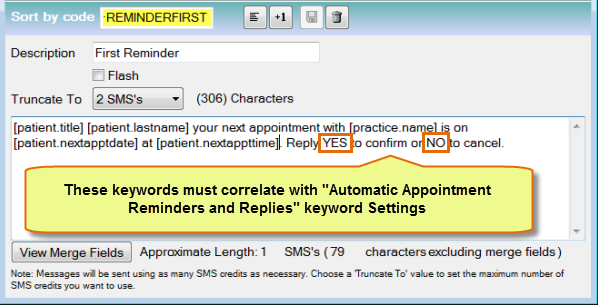
Configure > Automatic Appointment Reminders and Replies:

Configure > Automatic Appointment Reminders and Replies > Keyword Settings: