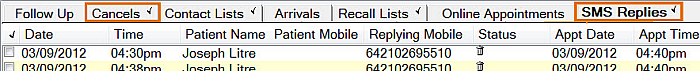
In most Practices, Receptionists manage SMS Replies from the Appointment Book Cancels Tab and SMS Replies Tab.
It is highly recommended that you enable these Tabs for use by Receptionists.
NOTE: Users require access permissions to be able to configure these tabs.
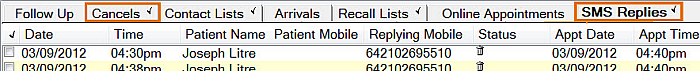
To configure access rights for adding tabs:
Select the User/User group and then check (tick) the Manage SMS Replies checkbox:

To display the SMS Replies Tab and the Cancels Tab in the Appointment Book
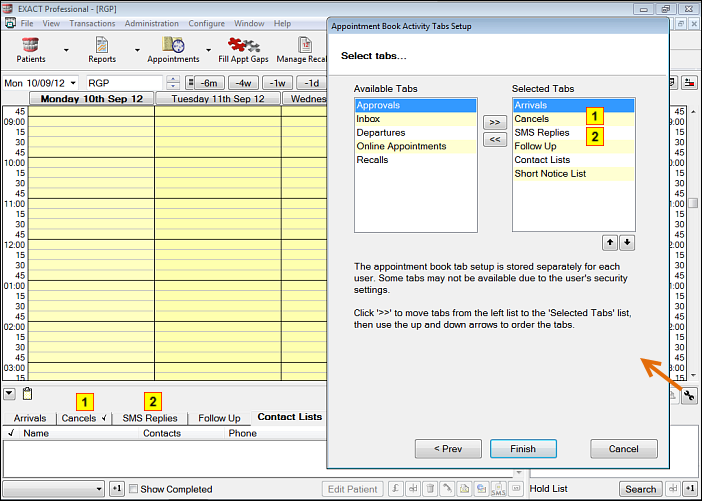
SEE ALSO: The SMS Replies Tab in the Appointment Book