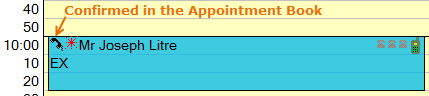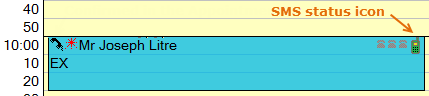
To interpret the status icons in the Appointment Book
SMS status icons:
When SMS messages relating to an appointment have been sent, you can monitor a status icon in the appointment to track the SMS progress:
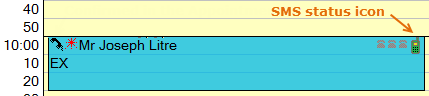
TIP: Hover your mouse over the icon for a tooltip display.
|
SMS appointment reminder sent to recipient (delivered) |
|
SMS message received by gateway (sent, but not yet delivered) |
|
SMS delivery failed (where SOE is the SMS provider; password is wrong, insufficient credit, etc.) |
|
Reply received (for SMS reminder sent to patient) |
|
SMS status is now available |
|
SMS status unknown (TXTConnecxions / Icetrak / 4Production) |
|
SMS failed or not sent to gateway |
|
SMS status unavailable (other SMS providers) |
Appointment Confirmed: