SEE ALSO: ![]() Portal blog/video - Are you getting the most out of your SMS? Part 1 | Part 2 | Part 3
Portal blog/video - Are you getting the most out of your SMS? Part 1 | Part 2 | Part 3
With the appropriate configuration, EXACT processes SMS replies, matches them to patient name and appointment times, and populates the Appointment Book with confirmed appointments, all without human intervention.
However, if the replies are ambiguous, EXACT cannot match them, and this automation is not possible. Practice personnel (normally Receptionists) should therefore routinely monitor the SMS Replies List for these ambiguous replies and manually match them (establish whom an SMS is from, what it relates to, and what actions should be taken).
Types of SMSes normally displayed in the SMS Replies Lists:
The SMS Replies lists display all incoming SMSes that EXACT cannot confidently classify and act upon. These can include
These SMS Replies are listed in two near-duplicate screens with equivalent functionality:
Option to display all SMS Replies, including those that EXACT auto-matches:
The SMS Replies list has a Show Completed checkbox. When checked / ticked, all incoming SMSes display in the list.
This includes clearly matched confirmations and cancellations:
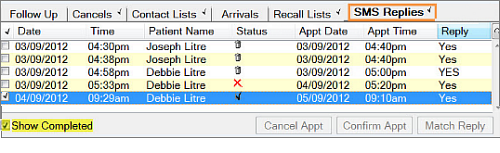

SMS reply scenarios:
SMS Reply Appointment Confirmations:
SMS Reply Appointment Cancellations:
Using keywords in manually-generated SMS notices:
It is possible to manually create SMSes and send them to Patients with keyword options. However, these will not result in automated EXACT responses; users will always need to manually process such messages in the SMS Replies lists.
SEE ALSO: Manually contacting Patients by SMS