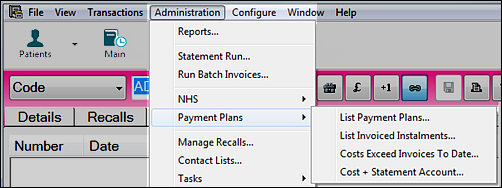
Payment Plans for individual patients are administered from the selected patient’s Pay Plans tab.
All patients’ Payment Plans can be administered as a group from Administration > Payment Plans:
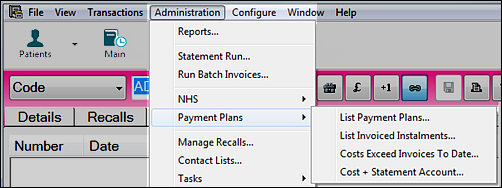
This window displays all payment plans both current and completed. It enables you to create invoices for groups of patients with instalments due within a specified date range - Invoicing all Due Instalments |
|
This window displays all invoiced instalments, from where you can print individual instalments within a specified date range. |
|
This report is used to identify patients with Payment Plans where the costs have exceeded the invoiced instalments, and includes the option of printing the Payment Plan details. |
|
This report is used to identify Payment Plans where the costs have exceeded the statement account, which is similar to the above report but with greater detail. The report includes all patients with Payment Plans and calculates the difference between the statement and clinical costs account. |