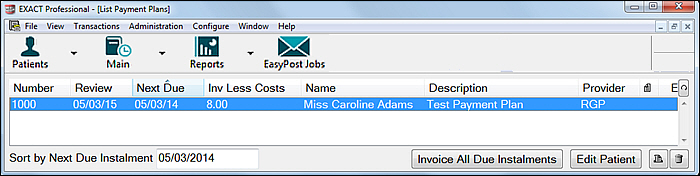
To list all Payment Plans
Select Administration > Payment Plans > List Payment Plans to display the List Payment Plans Window:
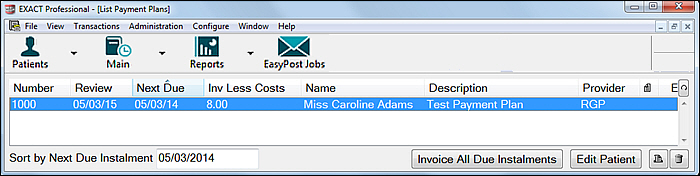
Invoice all due Instalments button |
Create invoices for all patients with instalments due prior to the selected date (usually ‘today’). See Invoicing all Due Instalments. NOTE: You can invoice individual instalments from the patient’s Pay Plan tab. See Invoicing a Payment Plan Instalment |
Edit Patient button |
View or edit the selected patient’s file. For example, you can check details of individual Payment Plans before invoicing all Due Instalments. |
|
Print a Course of Treatment report for the selected patient (this report can also be printed from the Patient Payment Plan tab). |