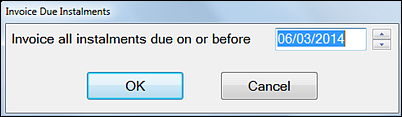
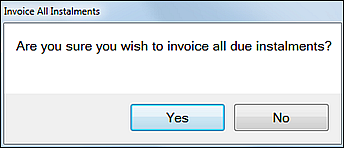
This will update the Patient Transactions window (Statement Account) with a corresponding debit Instalment entry and automatically update the Patient Pay Plan tab information.
To invoice all Due Instalments
Select Administration > Payment Plans > List Payment Plans... to display List all Payment Plans window (as described in Listing all Payment Plans):
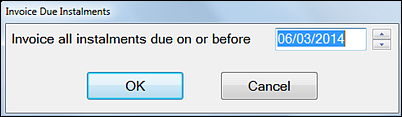
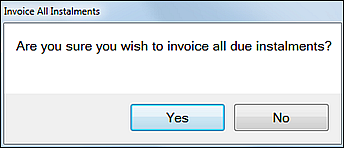
This will update the Patient Transactions window (Statement Account) with a corresponding debit Instalment entry and automatically update the Patient Pay Plan tab information.