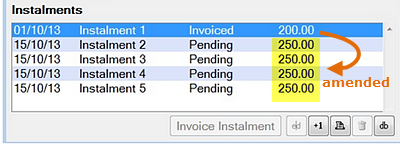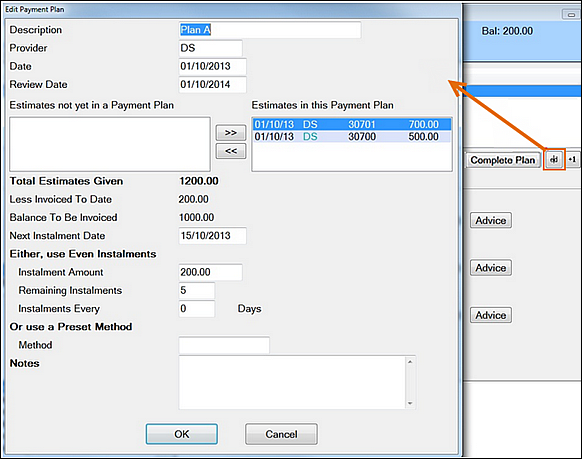
EXACT may prompt for confirmation.
For example, if you edit the Remaining Instalments figure in the above screen from 5 instalments to 4 instalments, the Instalment Amount will change from 200.00 to 250.00, and EXACT will prompt you as follows:
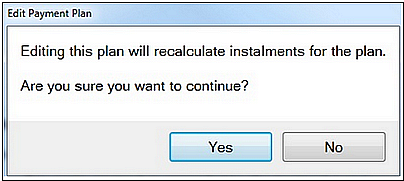
... and if you click Yes, EXACT recalculates and displays the edited instalment amounts information in the Pay Plans tab > Instalments section: