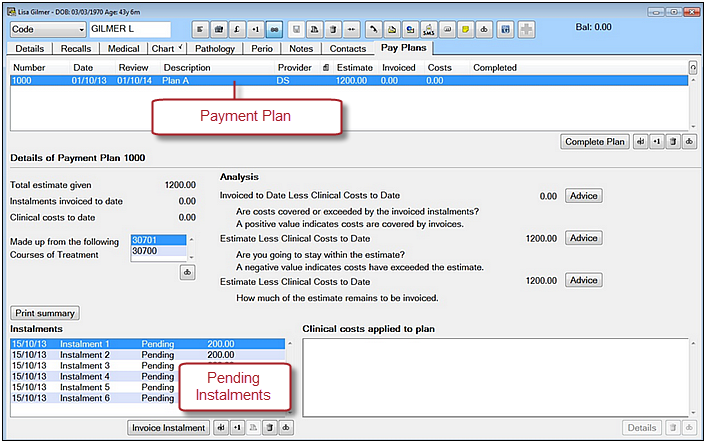For example:

Available Estimates appear in a section Estimates not yet in a Payment Plan:

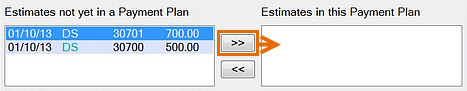
The Total Estimates Given will then update with amount(s), and the First Instalment Date defaults to today's date:
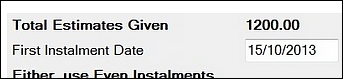
Enter the First Instalment Amount and Instalment Amount. For example:
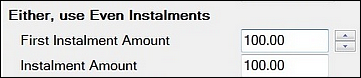
In the Number of Instalments field you will see the EXACT calculation of the number of payments needed to fulfil the Total Estimates Given amount using the previous two fields of First Instalment Amount and Instalment Amount
Following the above example with amounts of 700.00 and 500.00 (total of 1200.00), and instalments of 100.00:

You could edit these figures to arrive at a different number of instalments. For example, if you changed the instalment amounts to 200.00:
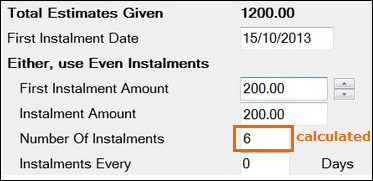
EXACT creates the Payment Plan, assigns it a number, and displays it in the Pay Plans tab: