You will see a popup window prompting for options on the Payment Plan:

The completed COTs then show as Clinical Costs in the Patient Transactions screen:
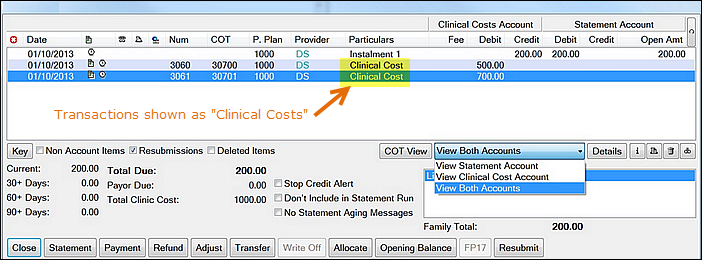
... and in the Pay Plans tab there is updated information for the Clinical Costs:

After creating the Estimate and the Payment Plan, you need to Treatment Complete (TC) the treatment and apply costs to the plan.
To apply costs to a Payment Plan
You will see a popup window prompting for options on the Payment Plan:

The completed COTs then show as Clinical Costs in the Patient Transactions screen:
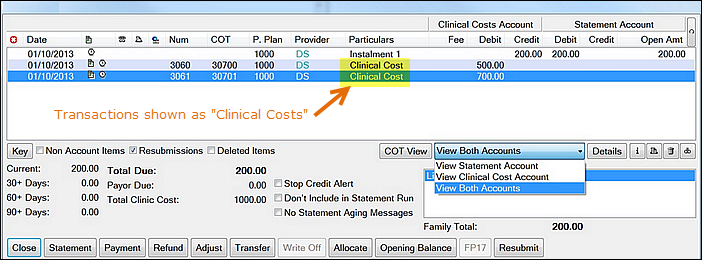
... and in the Pay Plans tab there is updated information for the Clinical Costs:
