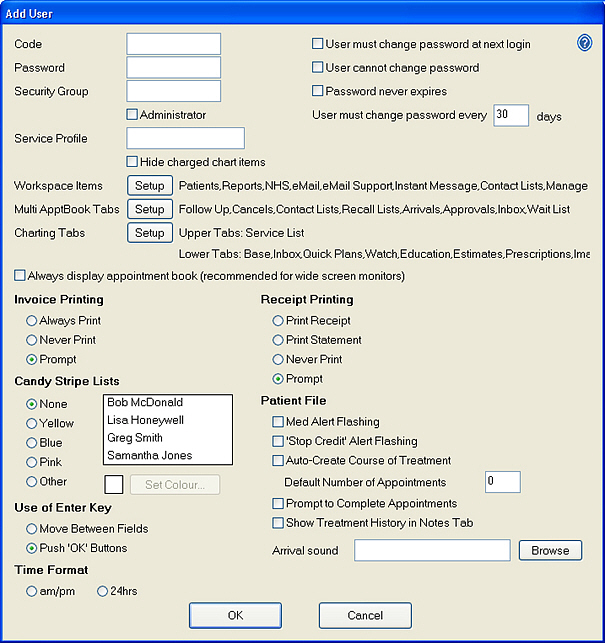
See the User Settings section for details of field options.
(Requires appropriate Security access)
To add a new User or Provider
There are a two ways to add a new user or Provider from the Configure menu, and both of which require the appropriate security access:
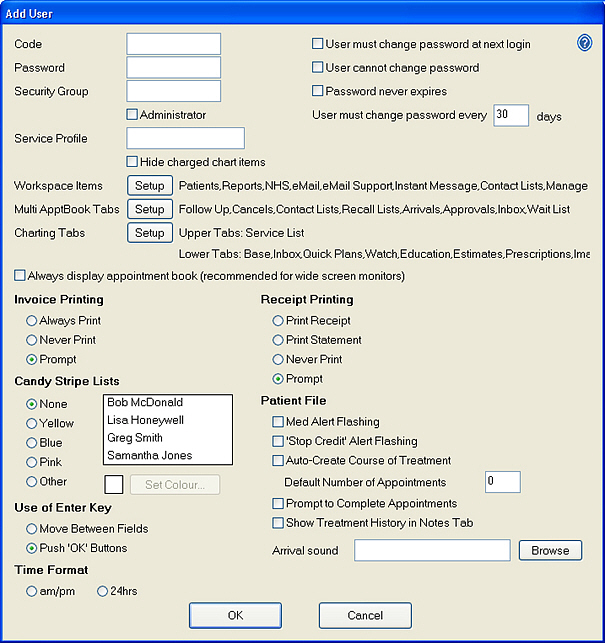
See the User Settings section for details of field options.