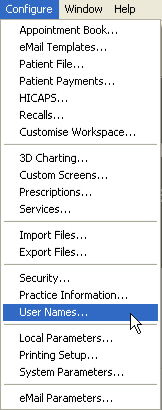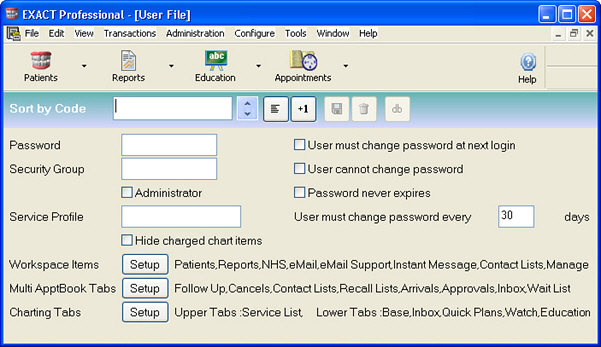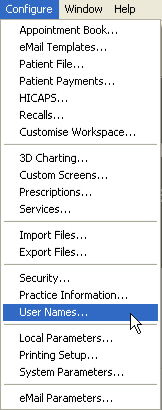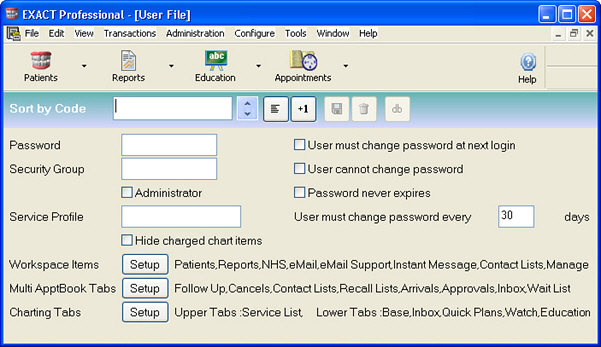Configuring Users
- Log into EXACT using a User Name that has been assigned Administrator privileges.
- From the Configure menu, select ‘User Names’ as shown below:
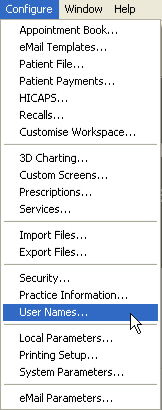
- The following window will be displayed:
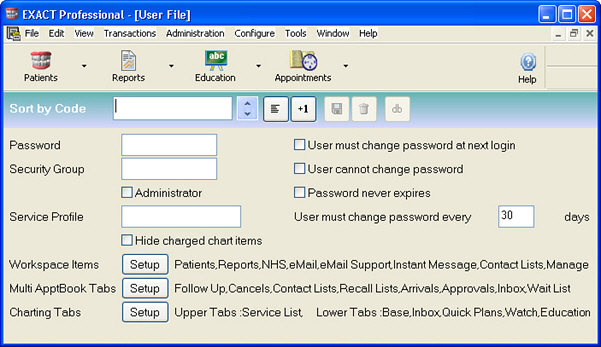
- From this window, you can:
- View and edit existing user records
- Add a new user
- Set up Workspace items for users
- Set up tabs in appointment books and on charts.
The following sections describe how to perform these functions.