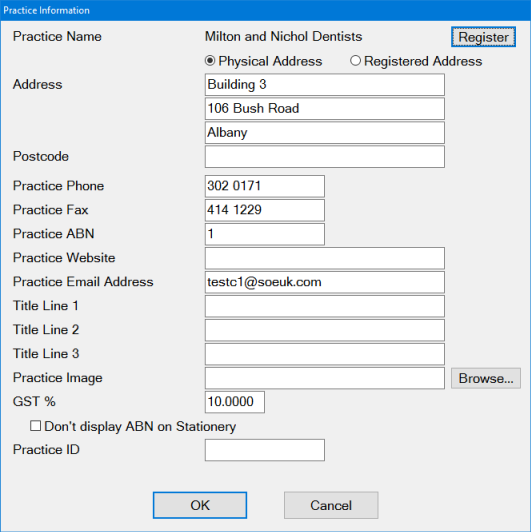
Use the Practice Information window in the Configure menu to enter and maintain various practice details, and to register EXACT modules.
IMPORTANT: Complete as many details as possible - information entered here is used in other places in EXACT and is automatically defaulted in templates, saving you having to re-enter the details when creating letters and email messages.
To access the Practice Information window
Select Configure > Practice Information to display the window:
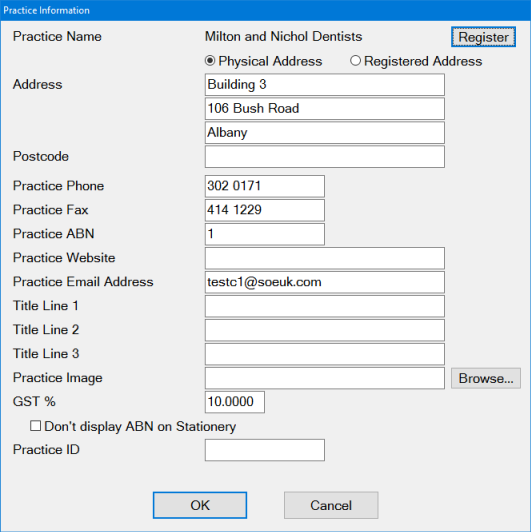
Practice Name |
This is set in the Register window (click the Register button at top right in the Practice Information window to access the Register window) |
Use practice name for report titles -or- Use login location name for report titles |
(may display) If locations are enabled in Practice Settings, these two options are displayed, otherwise they will not be present. They give you the choice of your report titles including either the practice name, or the location name. |
Practice ABN |
Enter the Practice Australian Business Number (ABN) - this is different to the Provider ABN that is entered per Provider for tax purposes. |
Practice Image |
This image displays when you start EXACT, on the background screen of EXACT, and on letterheads and email messages. |
GST% |
Enter the GST percentage here. |
|
By default the practice ABN will print / display on stationery. Tick this checkbox to not print /display it. |
Practice ID |
This is a unique identifier for your dental practice. Features that require a Practice ID:
|