SEE ALSO: ![]() Adding a Provider
Adding a Provider ![]()
The Provider File stores details such as name, qualifications and working hours, about the Providers on the system. Providers are added and edited in the Provider File.
NOTE: The fields in your provider file window may vary from those shown above, depending on what features and options you have configured on your system.
NOTE: In EXACT, providers of type Orthodontist, Periodontist and Oral Surgeon are sub-types of dentist, and as far as the EXACT software is concerned, they are treated exactly the same as the provider type ‘Dentist’.
To view the Provider File Window
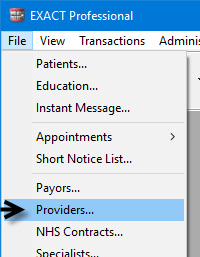
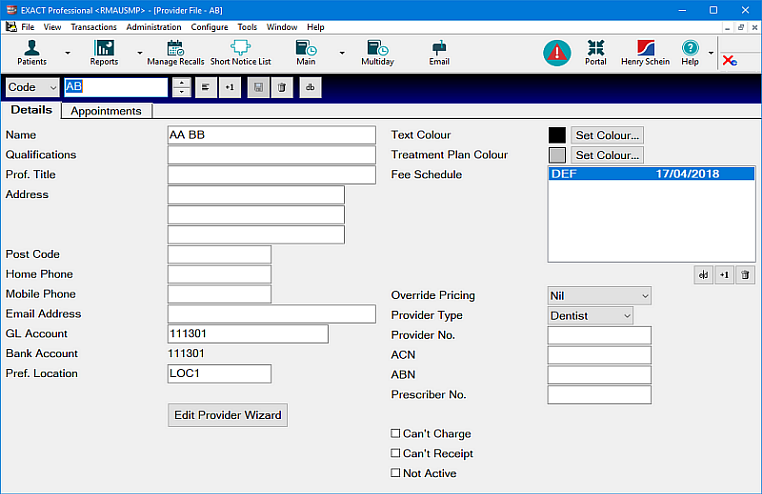
See also:
Configuring the Provider Details Tab
Configuring the Provider Appointments Tab
Viewing the Provider Waitlist Tab
Adding or Editing a User/Provider by means of the Wizard
NOTE: The fields in your provider file window may vary from those shown above, depending on what features and options you have configured on your system.