SEE ALSO: ![]() Adding a Provider
Adding a Provider ![]()
To add a new Provider
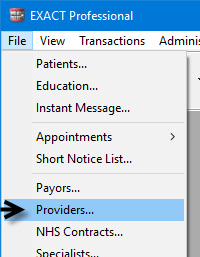
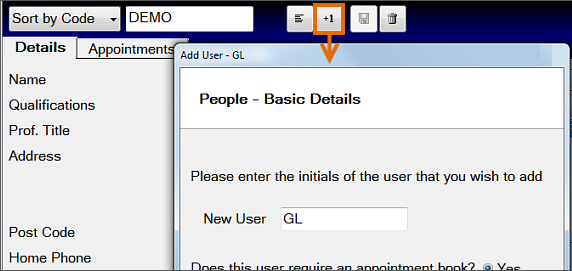
SEE ALSO: Adding a User/Provider by means of the Wizard
NOTE: The fields in your provider file window may vary from those shown above, depending on what features and options you have configured on your system.