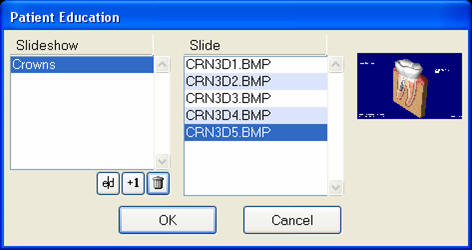
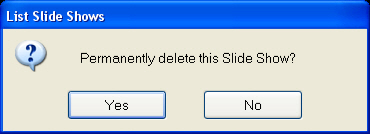
This process removes the slideshow but does not delete the slides, which remain available to be used in future slideshows.
To remove a Slideshow Sequence
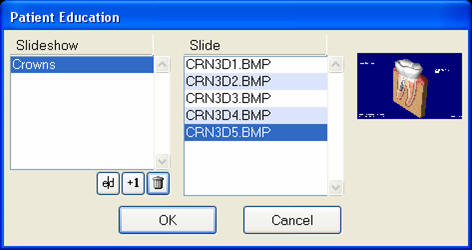
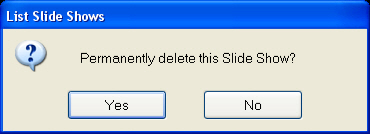
This process removes the slideshow but does not delete the slides, which remain available to be used in future slideshows.