Applies to both Month View and Appointment Book Recalls Tab
Optionally Filter the Recalls list to specify the patients whom you wish to contact by Letter.
![]()
Contact lists can be created and viewed from multiple areas of EXACT, such as:
To print letter labels for multiple contacts
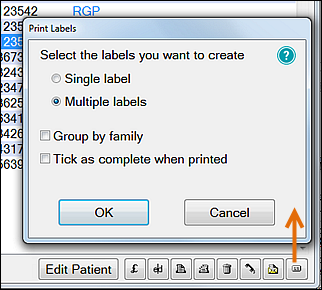
Select Group by Family if there are several members of the same family in the list, and you want to print one label for the family.
Tick as complete when printed: If printing the labels completes the printing process, you have the option at this time to mark all entries in the list Complete as the labels print, as an alternative to marking them off manually at a later stage, perhaps when the patient responds.
With this unchecked the patient is not marked as Complete on the contact list until further manual action is taken. In other words, leave the checkbox unchecked if you want a reminder to take further action.
Single Label option
The Single label option will launch the Label Details window.
Multiple Label option
If the multiple label option is selected, you will be presented with the Contact Patients window with the contact preference defaulted to Letter:

This window will allow you to print labels based on a date using the Contacted by letter on option.
The date field will be defaulted to today’s date.
Once you have selected your list of patients and clicked OK, the Label Details window will launch, allowing you to complete the label printing process for the selected patients. The OK button on the Label Details window will instead read Print if multiple labels are selected.
See also: