![]()
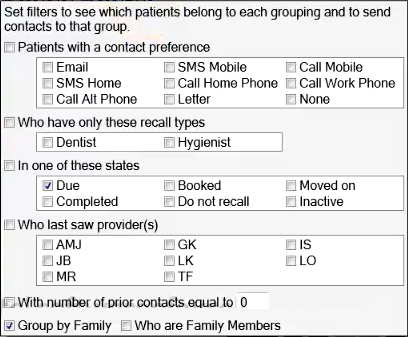
A common template is Dentist and Hygienist, providing a comprehensive display:
![]()

The Recalls List can be filtered to show only those entries that meet required parameters.
To filter the Recalls List
(Applies to both Month View and Appointment Book Recalls Tab)
![]()
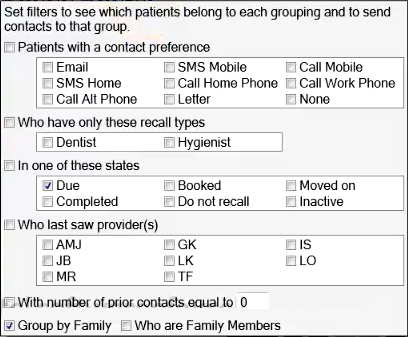
A common template is Dentist and Hygienist, providing a comprehensive display:
![]()
