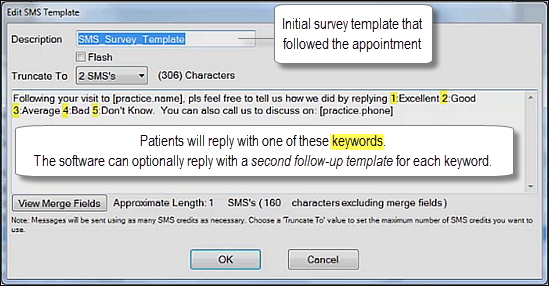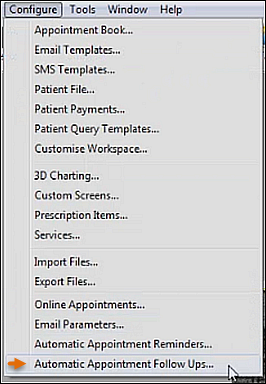
The Automatic Appointment Follow-ups Wizard displays:
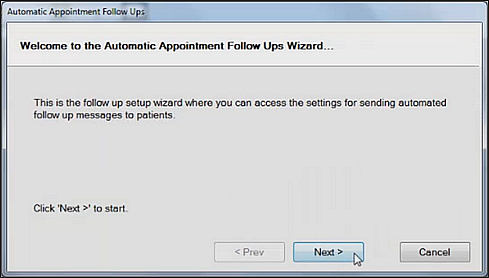
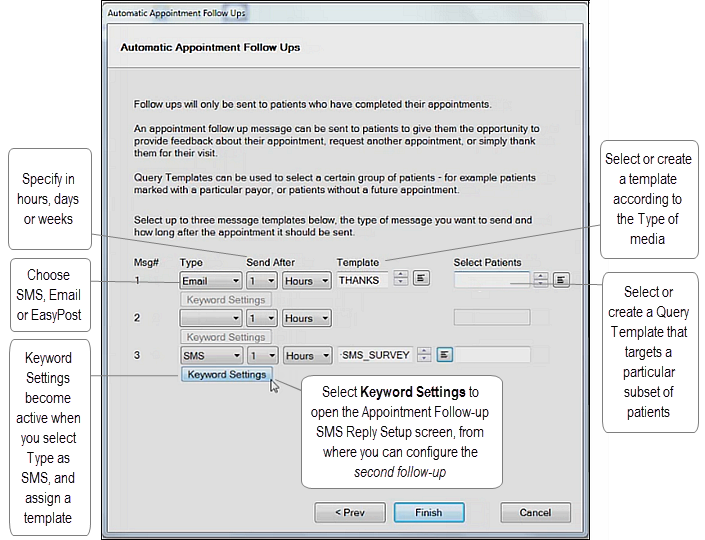
In this screen you can create up to three follow-ups, which can flexibly vary according to Type, sending interval after the appointment, the template that EXACT will send, and the target patients (whom you can specify by Query Template, according to parameters such as type of treatment or payor).
EXACT will only send one follow-up message per day, even if three are configured. This caters to a situation where the patient has both a Dentist and Hygienist appointment but receives a single follow-up rather than duplicate follow-ups.
Note that when you 1) create an SMS follow-up and 2) assign an appropriate template, the Keyword settings button is activated, and you can opt to select this in order to Configure EXACT's second follow-up.
Example:
- One hour after after patients have had a tooth extracted, EXACT can initiate an EasyPost after care brochure on tooth extraction, to reach them within an estimated 2 - 3 days, and
- Two days after patients have had a tooth extracted, EXACT can send them a courtesy SMS with brief instructions for care, and
- Three days after patients have had a tooth extracted, and once they have likely received the courtesy SMS and the After Care EasyPost brochure, EXACT can send them an SMS survey requesting keyword-feedback on the quality of their appointment.
Sample courtesy SMS:
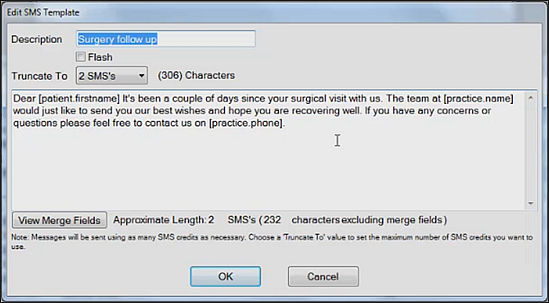
Sample survey SMS: