
You can either scroll the existing Queries or open the View Query Templates window.
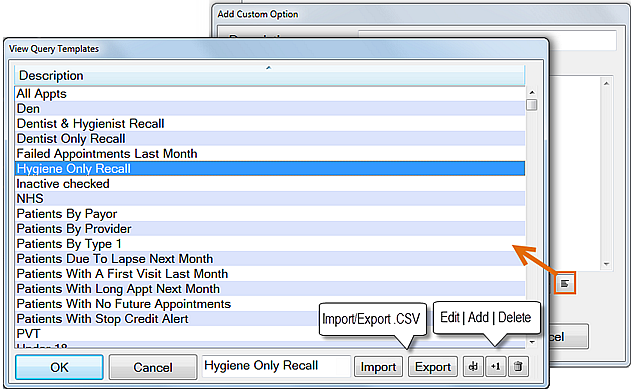
The Select Patients field is populated with the template:
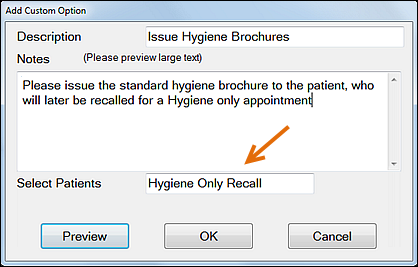
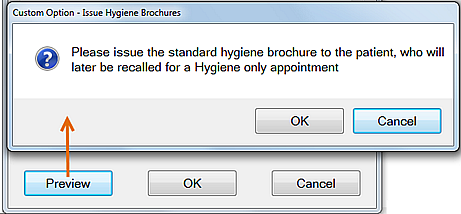
In EXACT it is possible to create and save Queries for re-use as Query Templates.
The list of these customised query templates is available wherever the Select Patients field is displayed in EXACT.
This includes:
To use an existing Query (a Query Template)
Example: For the departure task list we want to customise a message for Receptionists, informing them to issue hygiene brochures to those departing patients who will later be recalled for hygiene appointments. We'll use an existing query (a template) named Hygiene Only Recall to identify these specific patients.

You can either scroll the existing Queries or open the View Query Templates window.
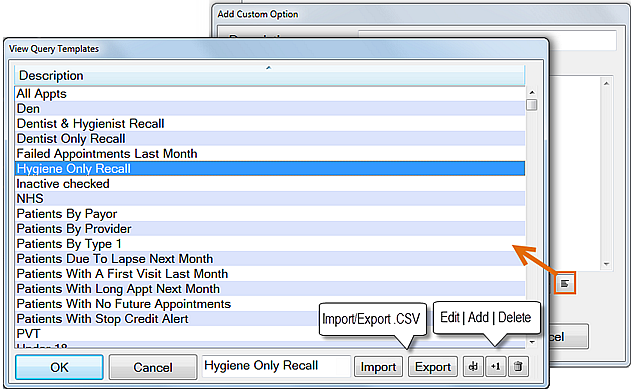
The Select Patients field is populated with the template:
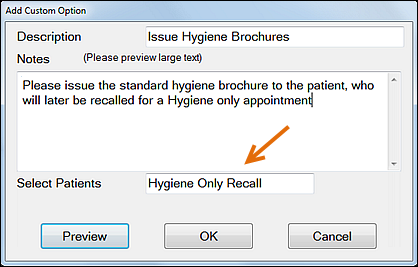
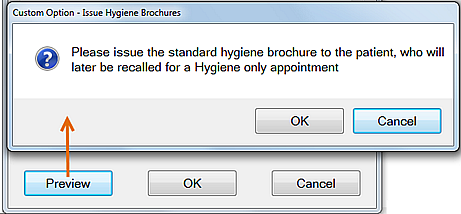
Outcome: The Appointment Workflow software will use this query template to identify patients who are due a Hygiene Only Recall, and when these patients depart the practice Receptionists will see the custom message as displayed in the Preview above.