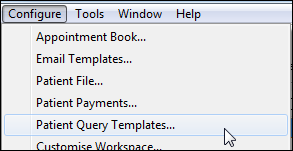
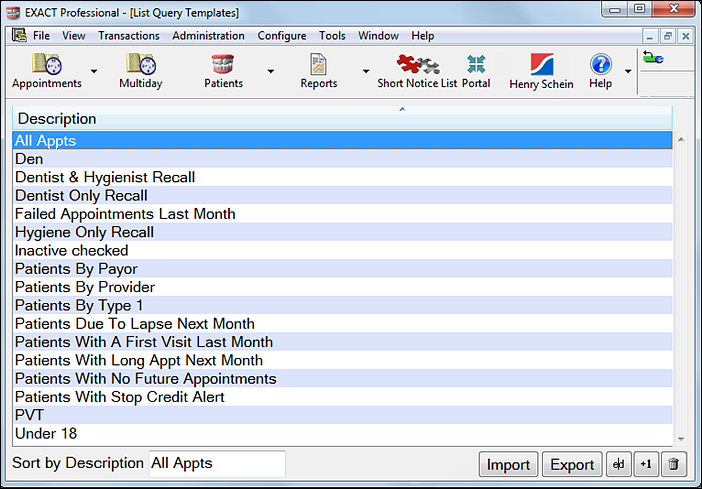
Saved patient search queries are referred to as Query Templates.
Wherever queries are used these templates are available for re-use via the View Query Templates window and the List Query Templates screen, from where you can
To open the List Query Templates screen
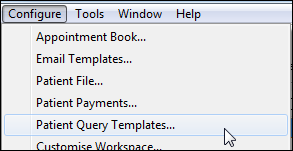
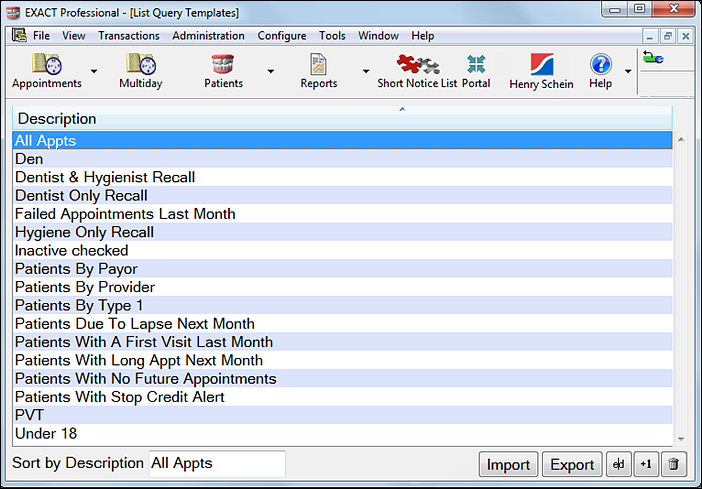
To import Queries
Template records may be imported into or exported from EXACT via Comma-Separated Variable (*.csv) files.
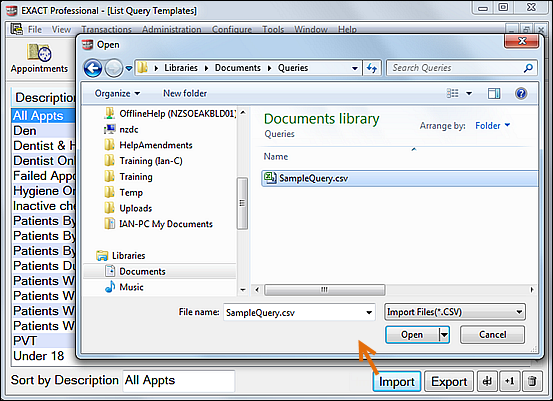
The templates in the file will be added to the list of templates available in EXACT.
To export Queries
The File name defaults to QUERY.CSV but can be overwritten with another name.
See also: Creating a new Query