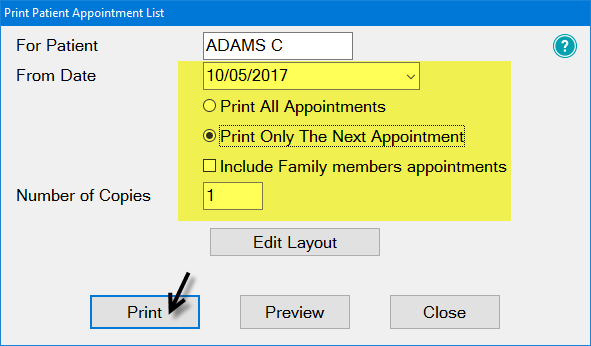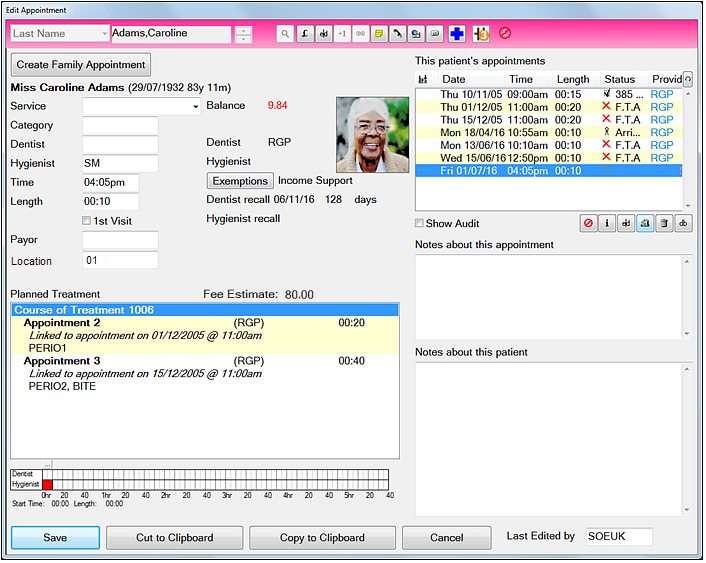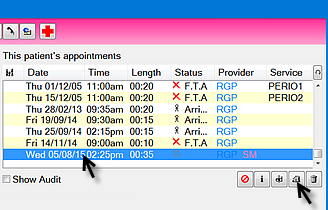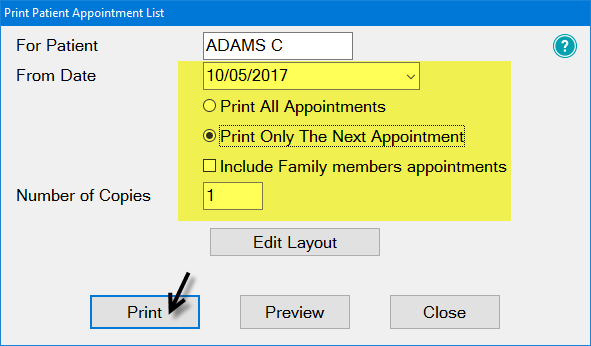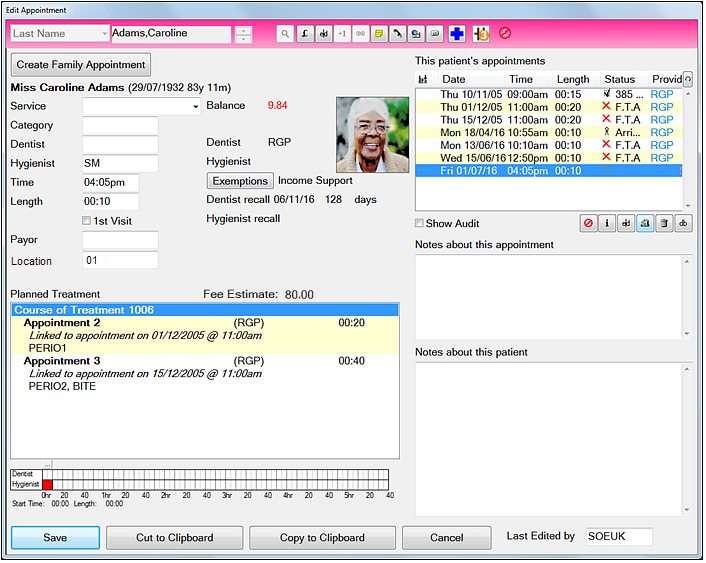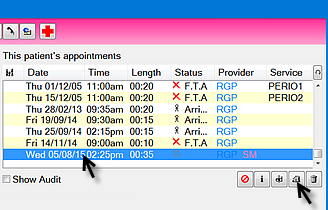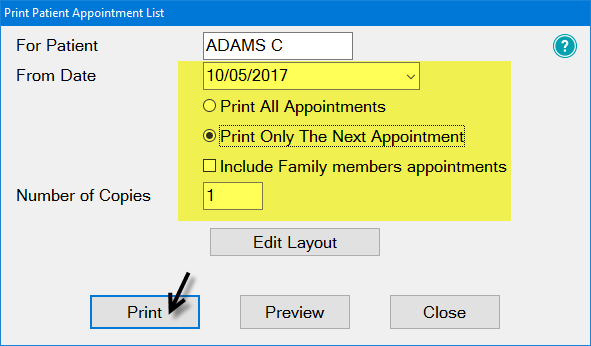Printing from the Edit Appointment Window
This is useful if you would like to print the appointment as you are making it.
To print the appointment from the Edit Appointment window:
- In the Edit Appointment window, select the patient concerned:
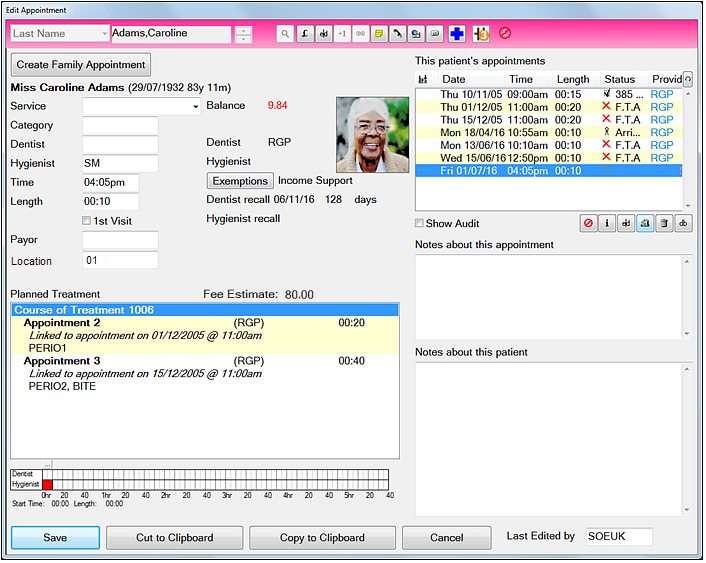
- In the This patient’s appointment pane, select the appointment to be printed and then click the Print Appointment List button

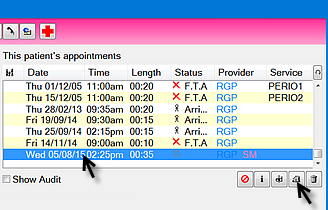
- Make the appropriate selections in the Print Patient Appointment List window, then click the Print button: