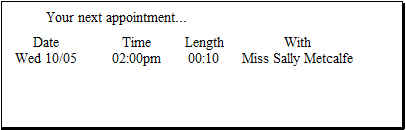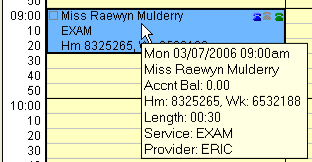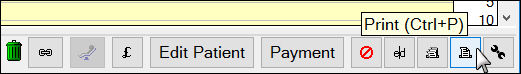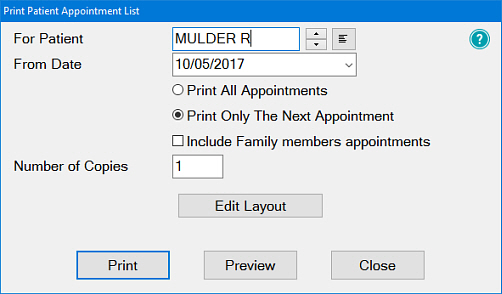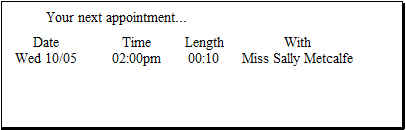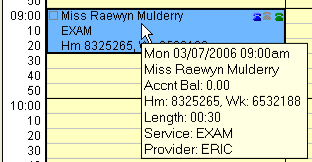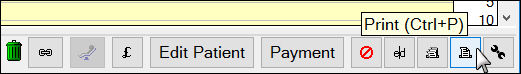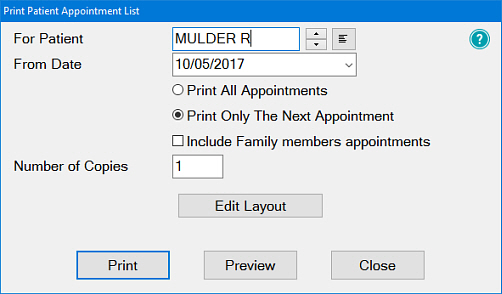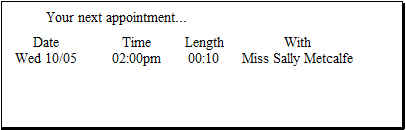Print Appointments using an existing Appointment
To print Appointments using an existing Appointment
- Highlight the appointment for the patient by clicking once on it (when selected, there will be a bold outline around the appointment):
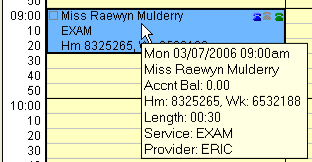
- Move to the lower right of the Appointment Book and click on the
 button.
button. 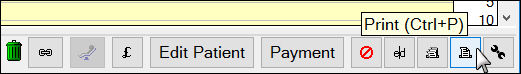
- From this window you can choose what you would like to print (all future appointments or the next appointment only), by clicking beside the option.
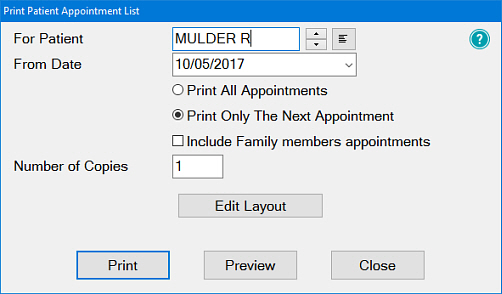
- Check all details are correct then click the
 button.
button.Example, Print Only The Next Appointment: