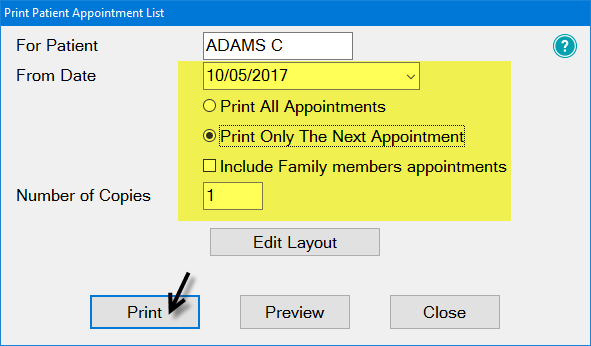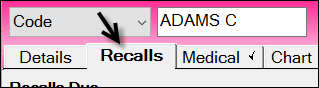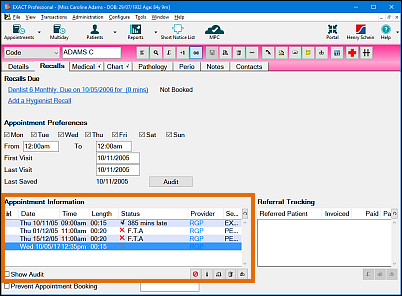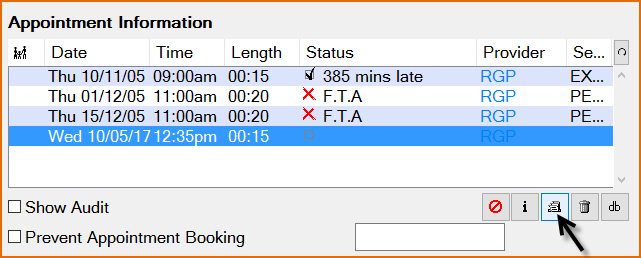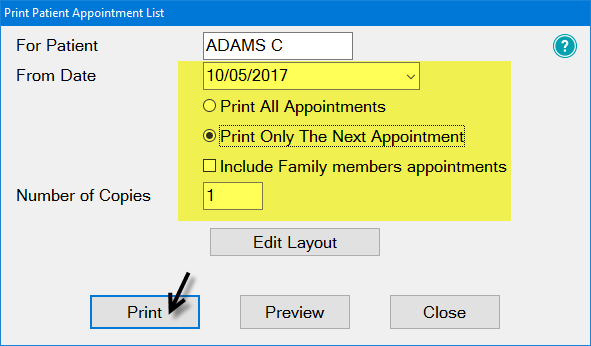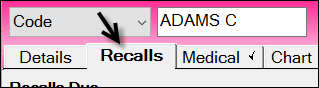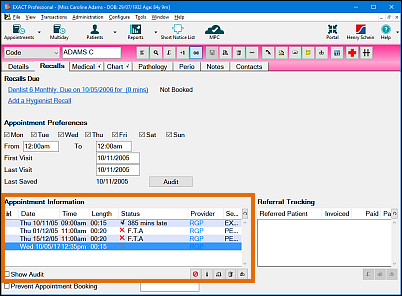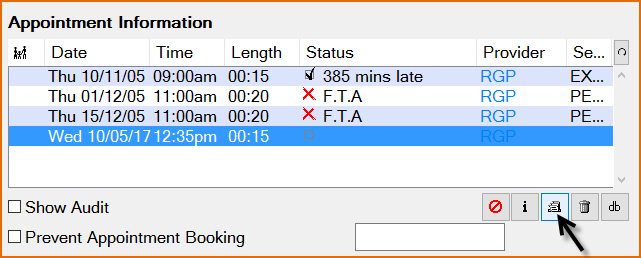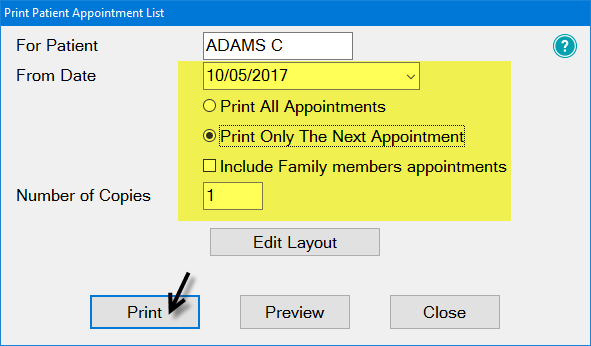Printing Appointments from the Recalls tab in the patient file
TIP: This is convenient if you are currently working in the patient record rather than the Appointment book.
To print from the patient Recalls tab
- With the patient record selected, click the Recalls tab:
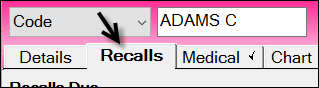
- Click the Print Appointment List button
 below the patient’s Appointment Information list.
below the patient’s Appointment Information list.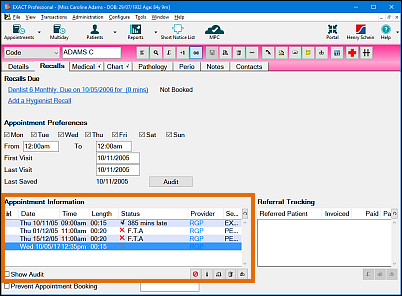
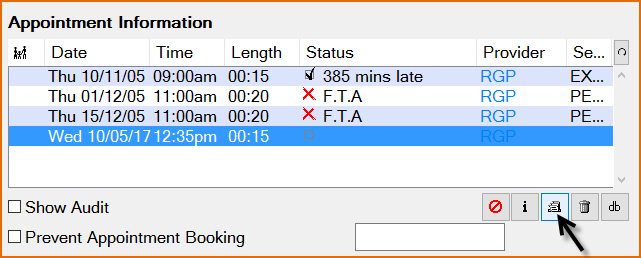
- Make the appropriate selections in the Print Patient Appointment List window, then click the Print button: