
Practitioners tend to spend most of their time in three desktops:

Main / Appointment Book desktop

This desktop provides multiple utilities around the appointment book. It is used mainly by Receptionists.
Patients desktop

This provides multiple utilities around the patient, and is differentiated into Tabs:
![]()
The patient Details tab is initially used by Receptionists in setting up the patient file, but is then used by all practitioners for a range of patient-related functions.
The other tabs are normally used by Clinicians but the Practice Manager may also use them, especially the Pay Plans tab.
Note that there is a set of buttons across the top of this desktop that apply to the selected patient across all tabs:
![]()
Hover your mouse cursor over any button to see a tooltip:
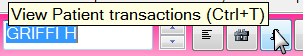
Throughout the desktop you can view tooltips. For example:
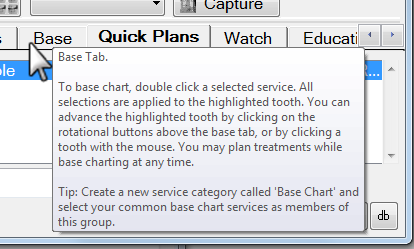
Reports desktop
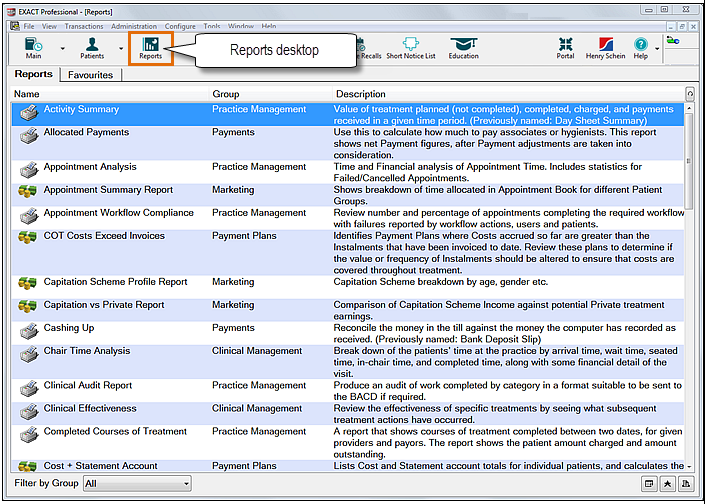
The Reports desktop is used mainly by the Practice Manager in monitoring and managing the business. It may be used by other practitioners to access specific information.