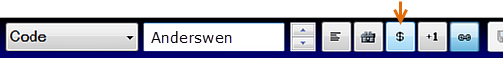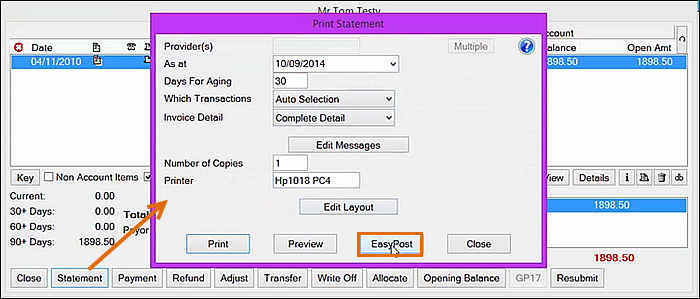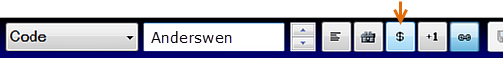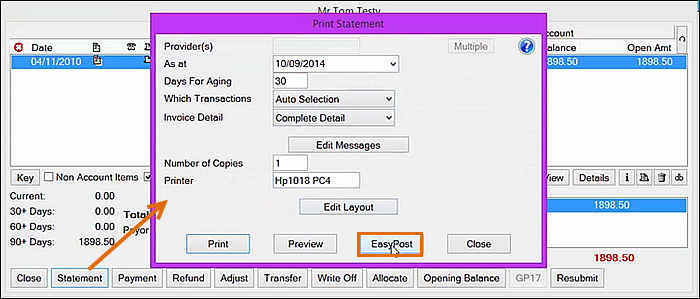Posting a Patient Statement through EasyPost
To post a patient statement through EasyPost
- Select a patient in the Patients desktop and then select View Patient Transactions (or press CTRL-T on the keyboard).
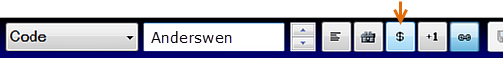
- Select the Statement in the list of transactions.
- Select the Statement button to display the Print Statement window.
- Select appropriate print options in the print window and then select the EasyPost button.
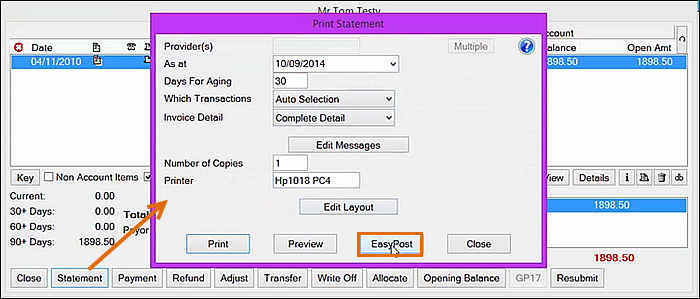
- See Monitoring EasyPost patient statement runs for details on how to check that the statement has been processed through EasyPost.