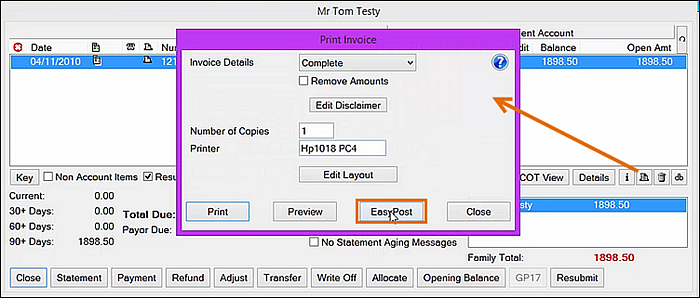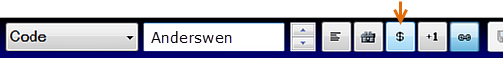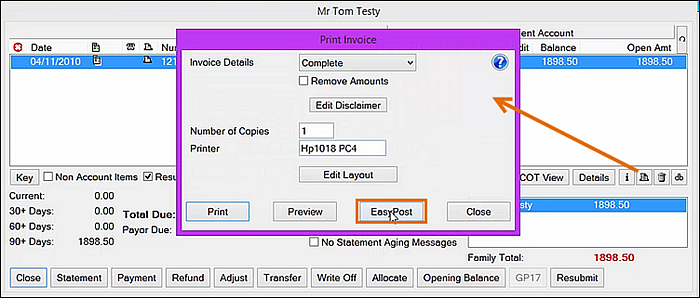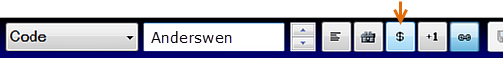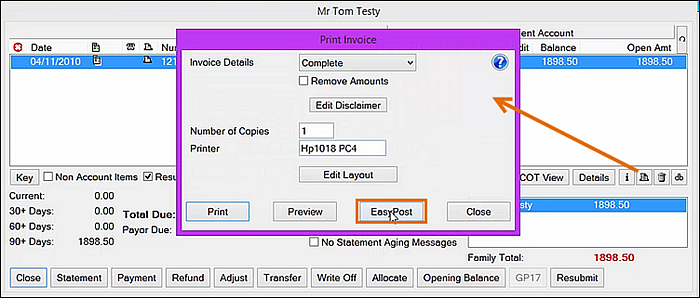Posting an Invoice through EasyPost
To post a patient invoice through EasyPost
- Select a patient in the Patients desktop and then select View Patient Transactions (or press CTRL-T on the keyboard).
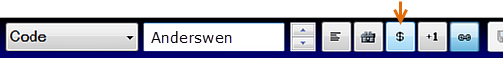
- Select the Invoice in the list of transactions.
- Select the Print button to display the Print Invoice window.
- Select the EasyPost button.