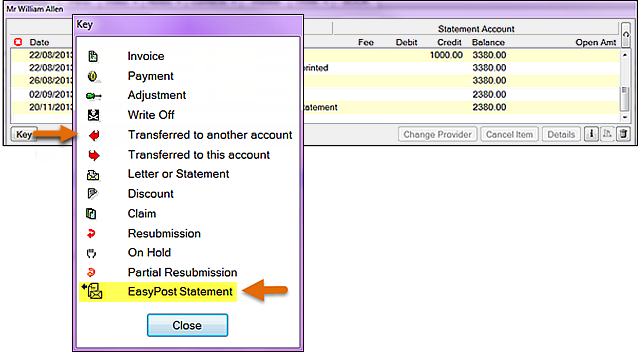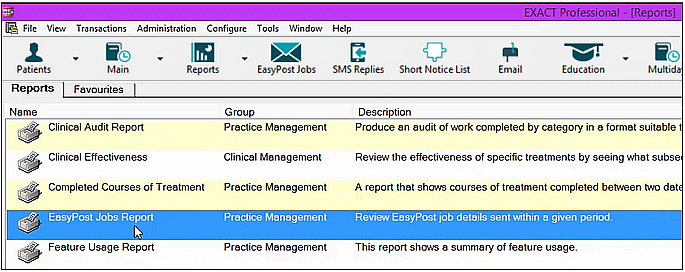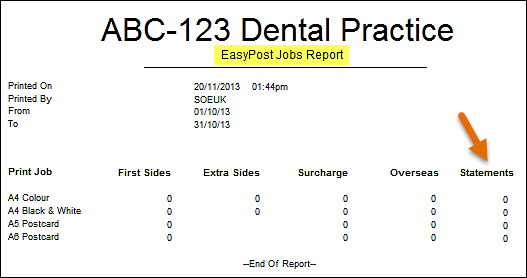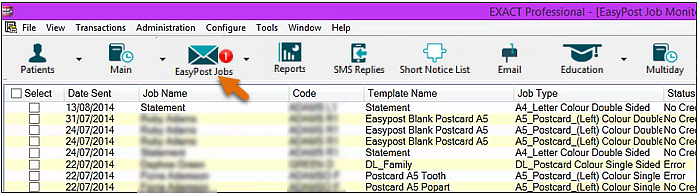
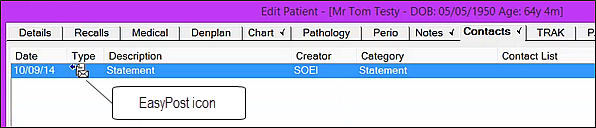
NOTE: double-click the EasyPost icon to display the statement that has been sent.
All Statements are sent via the simplex method (single-sided), so the first page is the patient's address and the second page is the statement itself.
You can edit the default coversheet from the document templates window, under the EasyPost Cover Sheets category:
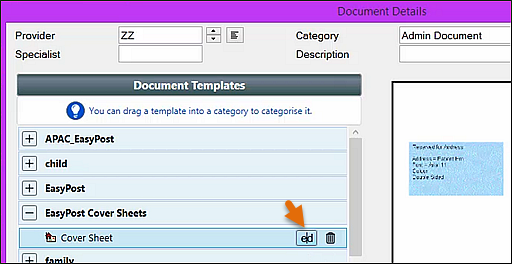
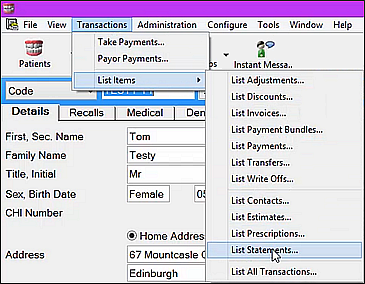
... where it is identifiable by the EasyPost icon:
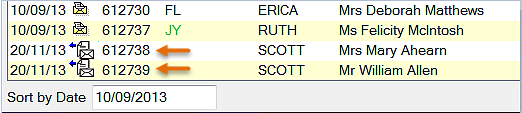
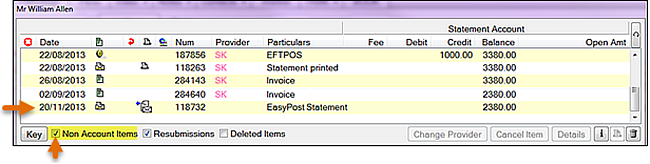
Note that in this screen the Key that explains the transaction icons also includes the EasyPost Statement icon: