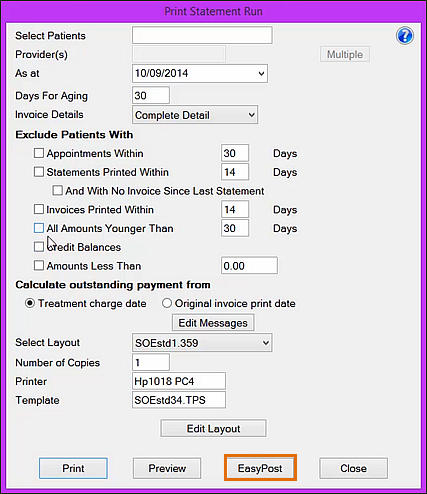
A Progress indicator displays progression of the print run:
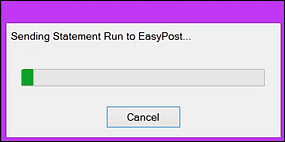
You may see a list of failures, in which case click Close:
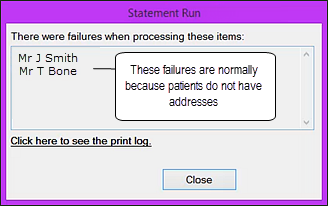
The EasyPost Statement Validation screen displays:
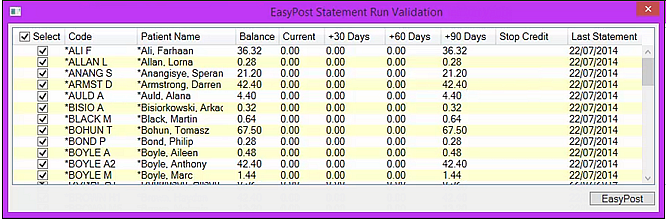
The list depends on how how thoroughly you defined your patient exclusions for the statement run.
Every checked box represents an EasyPost statement that will be sent.
- Filtering by clicking column headers.
- Optionally select all / select none by means of the global selection checkbox:

- Un-checking patients for whom you do not want to post statements (for example, they may owe a negligible amount).
When the list is correct, select the EasyPost button at bottom right to send selected statements via EasyPost.