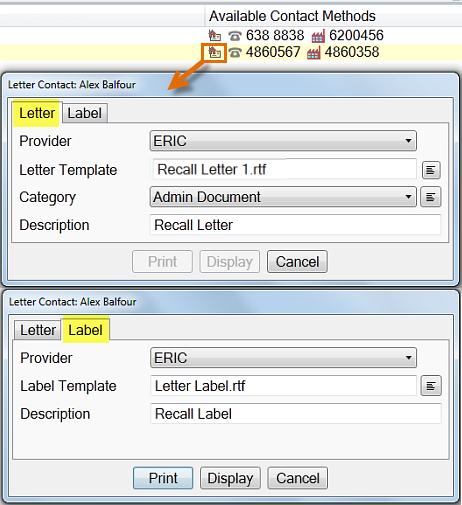
The icons in the Month View screen are interactive, so you can at any time click a contact method for a particular patient.
Example: Printing a recall letter for one patient:
To print a recall letter for one patient from the month view screen
Click the Print Letter icon for that patient, complete fields for the Letter tab and the Label tab:
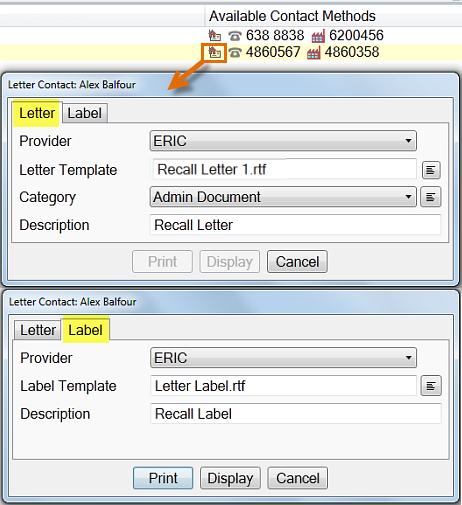
Optionally Display before clicking the Print button.
You can at any time check the Prior Contacts column to confirm that a letter was printed:

Example: Phoning one patient
To phone a single patient from the Month View screen
