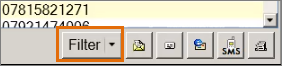
By default the month view displays with all information for both dentists and hygienists.
But the month view has a Filter mechanism that you can use to isolate more specific information on the screen. This is located on the month view toolbar at bottom right of the month view screen:
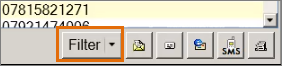
IMPORTANT:
The button functions on this toolbar apply to just the data that displays on the screen. For example, if you apply a filter and then click the Email button to recall patients by email, EXACT will issue email recalls only to the patients represented in the filtered data on the screen (not to all recall patients).
Recall Manager will not attempt to contact INACTIVE patients.
Default filter selection
When you first click the filter it displays with the default selection:
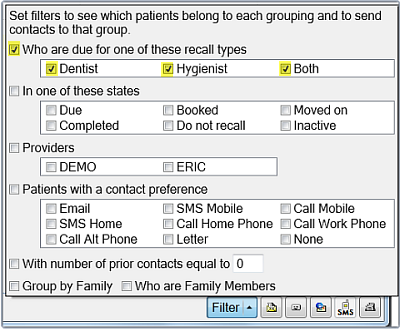
Includes Overdue (red) and Future (green) listings on the screen.
Patients with a contact preference
Select which preferences. For example:

This will result in a display where each patient has one contact preference (indicated by a subtle star behind the icon):
