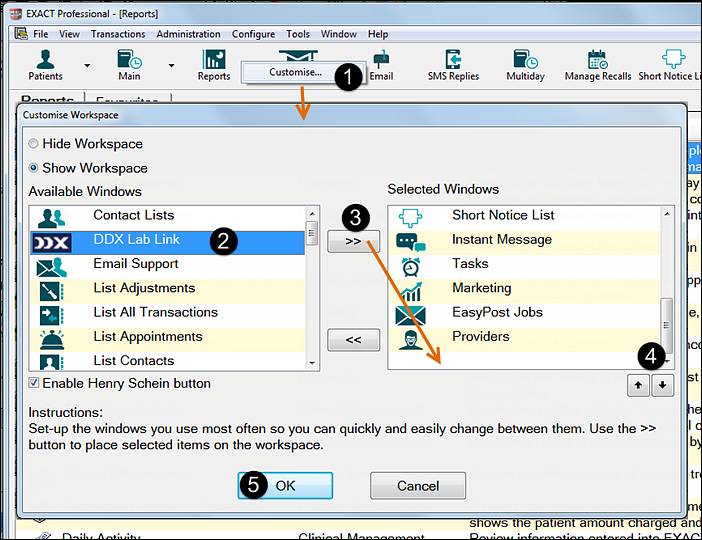![]() The DDX Lab Link icon in the workspace bar simply enables links to the DDX website, and Dentists who are registered with DDX use these links as a convenient means to access DDX pages
The DDX Lab Link icon in the workspace bar simply enables links to the DDX website, and Dentists who are registered with DDX use these links as a convenient means to access DDX pages
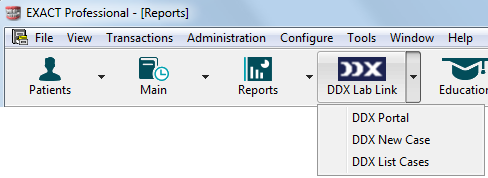
Options are to
NOTE: The DDX icon must be manually added to the workspace bar.
To add the DDX icon to the workspace bar